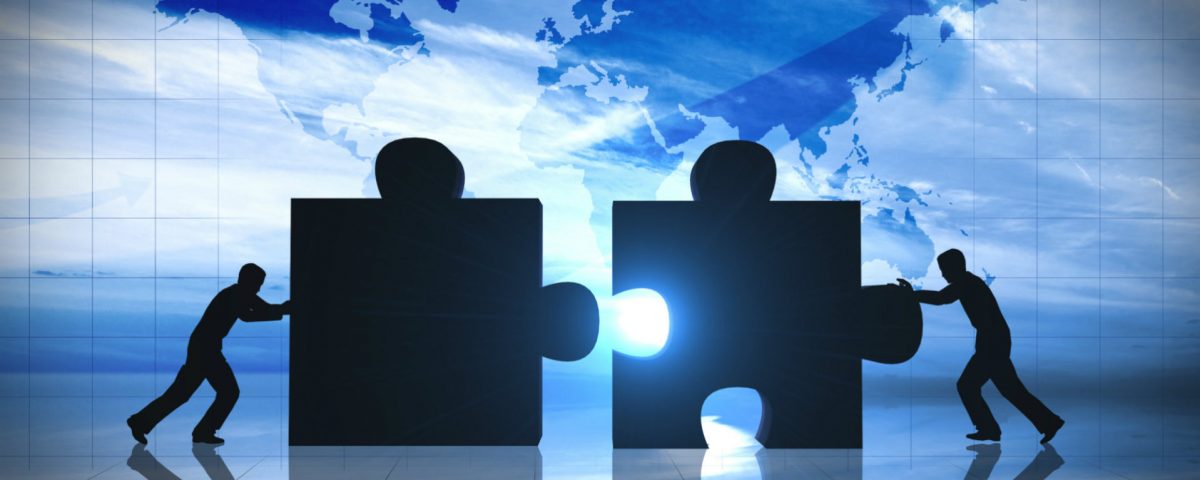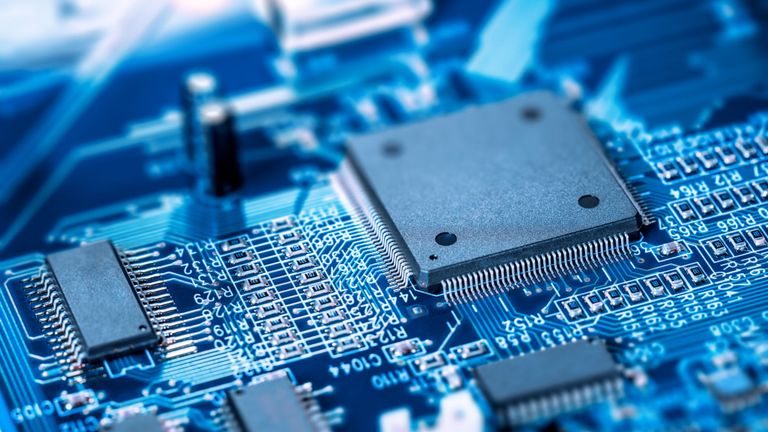Monday, March 02, 2020 | 08:00 AM – 05:00 PM
Houston MTC
750 Town & Country Blvd, Suite 910, Houston, TX, United States, 77024
Part II of AKS Workshop Series
In Part I of the AKS Workshop series, attendees created a cluster, explored the components of the AKS cluster, and discussed networking, security and governance considerations. Further, we explored common considerations for IT Ops Teams and described strategies and tools to ensure the cluster remains secure and operational in your organizations.
Join us as we continue with Part II of the AKS Workshop series. Learn first-hand from Microsoft subject matter experts how you can leverage containerized applications and AKS to deliver, operate, and scale applications and services faster than ever before. In this full day hands-on workshop, we will discuss the developer experience and highlight how an operationalized AKS cluster enables developers to build and release containerized applications in a procedural manner.
- Recap of AKS Workshop Part I
- Containerization concepts
- Deploying to an AKS cluster
- Debugging tools and techniques
- Instrumentation and Monitoring
- Dev Ops
At the conclusion of this workshop, attendees will have used their production ready AKS cluster to explore the developer experiences to deliver solutions composed of containerized applications.
As part of this workshop, please plan to bring a laptop with you. A few attendees had difficulty with corporate issued laptops (e.g. GPOs or VPNs). If you are unable to use your corporate laptop, we recommend you spin up a Virtual Machine in Azure to use for the workshop (https://ms.portal.azure.com/#create/microsoftvisualstudio.visualstudio2019latestvs-2019-ent-latest-ws2019).
- Application & Solution Architects
- Developers & DevOps Engineers
- Application Development Managers
- Operations and Infrastructure Engineers
- Security Engineers
-
Visual Studio or Visual Studio Code with the Azure Dev Spaces extension. (refer to https://docs.microsoft.com/en-us/azure/dev-spaces/about#supported-regions-and-configurations)
-
Familiarity with Docker Get Started Pt 1-3, https://docs.docker.com/get-started and/or experience with Docker (build, ship & run containers). Experience deploying using the Kubernetes command line tool (kubectl) to deploy applications, inspect and manage clusters, and view logs will be helpful.
-
Azure subscription with an operational Azure Kubernetes Cluster to use during the workshop.
-
Azure Dev Ops Account with permissions to create and run build and release pipelines
Lunch will be provided.
Partners
14051 NE 200th Street, Woodinville, WA 98072

2443 Fillmore St., Suite #380 San Francisco, CA 94115