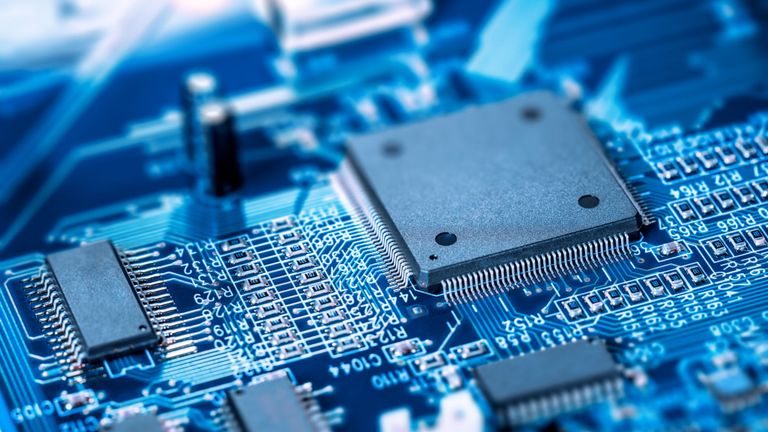You’ve lost access to your root password
for the Collector Appliance and need to reset it.
Look no further.
You can refer to this video or follow the
steps below to restore it.
- Restart the Skyline appliance.

2. From the Console screen of the appliance when you see the PhotonOS splash screen press “e”.

3. At the end of the PhotonOS boot command add “rw init=/bin/bash”:

4. Press F10 to access to the command prompt.
5. Once booted to a prompt, type “passwd” to set the root password

(Optional) If your root account has been locked you can run the
following to unlock: /sbin/pam_tally2 -r -u root
6. Type “reboot -f” to reboot the appliance.
If you want to see more Skyline Tips and Tricks, like Part 1 of this blog, be sure to subscribe to this blog and our YouTube Channel.