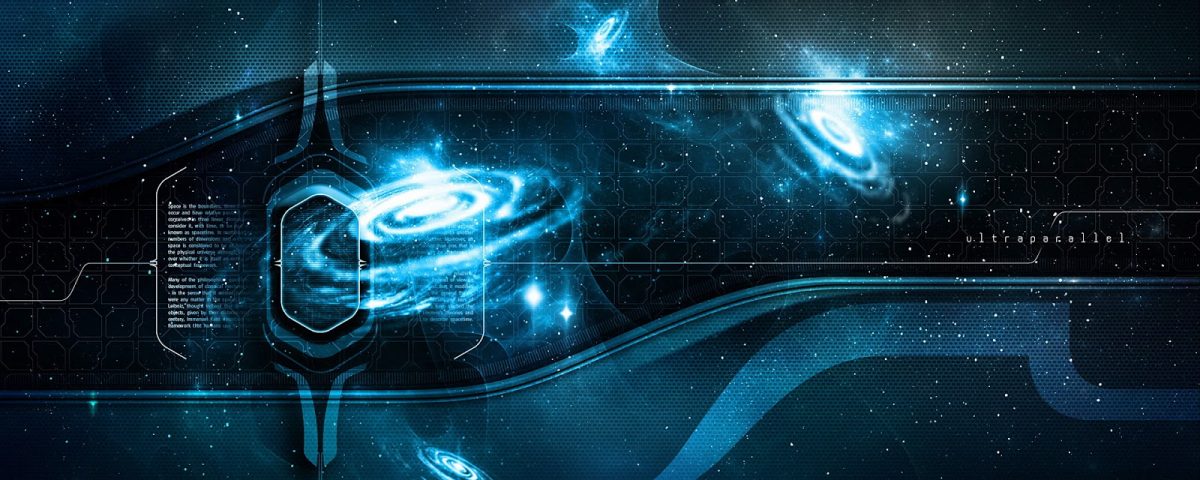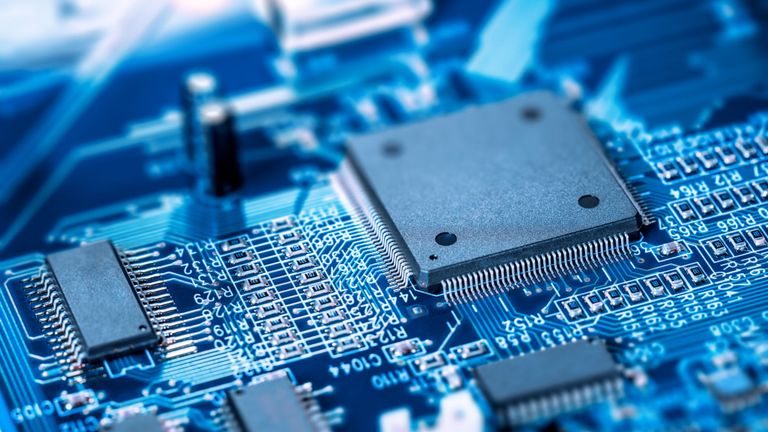You want to add more endpoints to your VMware Skyline Collector, enable auto-upgrade, or implement LDAPs, but you can’t because you don’t remember the Admin password to your Collector? All isn’t lost.
You can check out this video or you can follow the steps below to reset it.
- Login into the console of the collector appliance.

2. Change directory to /usr/local/skyline/ccf/config/generated/ – (cd /usr/local/skyline/ccf/config/generated/)

3. Rename credentials.json to credentials.old – (mv credentials.json credentials.old)

4. Reboot appliance.
5. The Admin account password will reset to “default” when you log into the Collector web page, so you’ll be asked to change it.

If you want to see more Skyline Tips and Tricks, like Part 2 of this blog, be sure to subscribe to this blog and our YouTube Channel.