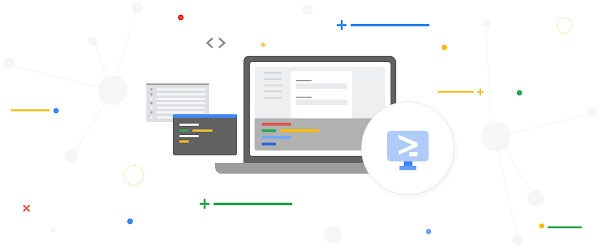
Run code samples directly in the Google Cloud documentation
September 14, 2021
Protected: Private
September 14, 2021Skyline Advisor Pro builds on the familiarity of its predecessor, Skyline Advisor, and extends it with deeper insights and accelerated data analysis.
And like it’s predecessor, Skyline Advisor Pro will be available to Production, Premier, vRealize Cloud Universal, and Success 360 Customers.
But that is where the similarities with its predecessor end.
Skyline Advisor Pro represents a major step forward in 3 areas of customer feedback. It’s faster, smarter, and easier to use.

Enhanced user interface now supports Dark Theme.
Faster
Skyline Advisor Pro will provide accelerated analysis that surfaces issues, remediation updates and inventory changes more quickly. Unlike its predecessor, that took up to 48 hours to surface issues, Advisor Pro will surface issues and inventory changes within 4 hours, giving you more time to act on its findings and recommendations and higher confidence that your environment is up to date.

Skyline Advisor Pro is 12X faster than its predecessor.
Smarter
Skyline Advisor Pro will offer more insights to help you keep the environments that you manage out of harm’s way.
First there are End of Life Insights. This new feature will indicate when your installed solutions will no longer receive General Support and Technical Guidance, in the form of patches, upgrades, and bug fixes. With the introduction of this highly requested feature, Skyline Advisor Pro will give you the ability to quickly see when support for your VMware products is ending and give you sufficient time to plan upgrades and enable business continuity with minimal disruption.

See when End of General Support and End of Technical Guidance are ending.
Second, Historical Insights. Skyline Advisor Pro will provide the ability to visually associate key events in your environment, like a configuration change, with findings and recommendations that are either triggered or remediated as a result of that change over specified periods of time. It’s a great way to see “cause and effect,” and it will help improve the stability and resiliency of the environments that you manage.

Correlate changes in deployment landscape with findings and remediations to improve future reliability.
And, finally, there are Proactive Insights Report for Success 360. This value-added service is exclusive to Success 360 customers, and it’s provided by a dedicated team of VMware Professionals. As Success 360 Customers interact with this team, these reports can be used for bi-weekly “health checks,” as they provide more insight into issues avoided and outstanding remediations. These highly informative reports allow for the addition of comments, and they can be shared with other members within your Cloud Organization for even greater transparency on planning and next steps.

Inform stakeholders about proactive progress, issues avoided and outstanding remediations.
Easier
Last but not least, Skyline Advisor Pro is easier to use. Skyline Advisor customers have indicated that they want to do more than just view Skyline’s Findings and Recommendations. Skyline Advisor Pro will provide customers with the ability to act on them with the introduction of its new Insights API feature.
With this feature, you will be able to take Skyline’s Findings and Recommendation data and extract it via API into the tooling of your choice. With this freedom, you can develop and deliver some powerful routines, such as creating a ticket out of a finding, automating configuration changes, or sending your findings to Slack.

Extract Findings data into preferred tooling of your choice.
Not Just Another Tool
VMware Skyline Advisor Pro is smarter, faster, and simpler. With this robust release, we hope you’ll agree that Advisor Pro will be seen as another Pro on your team and not just another tool.
Special Promotion: Win like a Pro
While getting Advisor Pro alone would make you a winner, we want to celebrate with a special giveaway for the first 100 activated customers. What are we giving away, you ask? A limited-edition VMware Skyline jacket. You’ll look cool, stay warm, and make your coworkers jealous. What’s not to love?

Here’s how you enter:
- Follow @VMwareSkyline on Twitter and use the hashtag #ImASkylinePro to engage with us.
- Activate Skyline Advisor Pro when it’s available. (Enable Auto-upgrade and the update is done for you!)
That’s it! It’s easy.
If you win, we’ll send you a DM to get the details we need to send you your awesome new jacket.
Scan QR code: we’ll notify you when Advisor Pro is available.

Additional Resources





