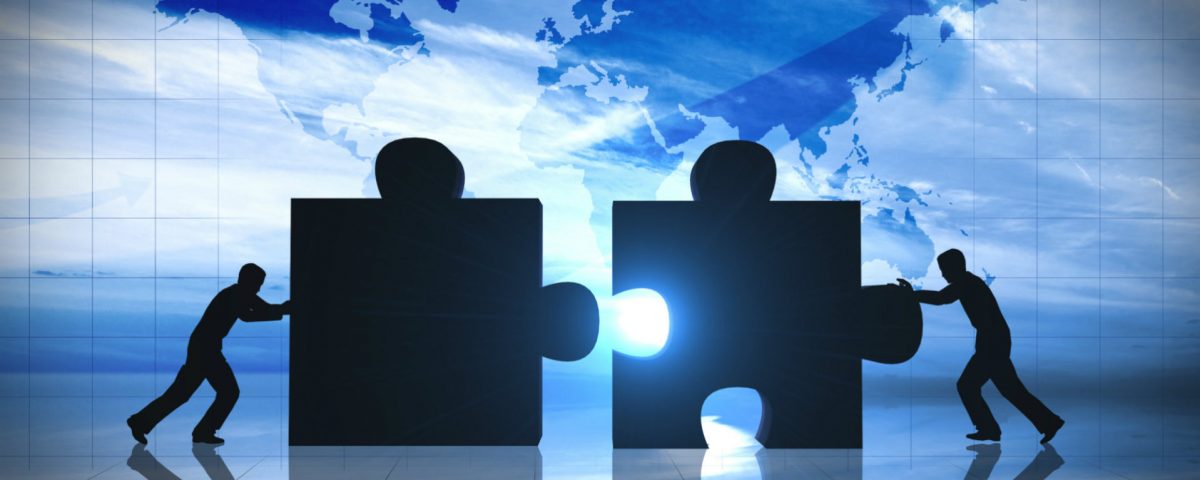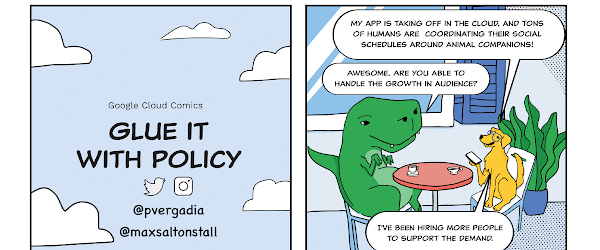Did you know that there are multiple ways to control the visibility of findings and recommendations in VMware Skyline?
The first use case simply involves hiding the Finding and Recommendation itself. Let’s say, for example, that you want to hide all of VMware Skyline’s trivial Findings and Recommendations.
Simply apply the appropriate filters to isolate them. Then use the Hide feature to remove them from your active list of findings. The findings themselves haven’t been removed; they are always available via the Hidden Findings tab in case you want to unhide them in the future.

These hidden findings can even be exported as a csv file, in case you want to communicate to your extended team which findings aren’t a priority to resolve.

The second use case involves hiding all Findings and Recommendations from a specific inventory object, such as a host that is being decommissioned or objects in your Test/Dev environment.
Just find the object in your inventory tree and hide it. It will no longer appear as an affected object in future Findings and Recommendations, until you decided to unhide it.

If you want to see this specific workflow and other Skyline features in action, be sure to check out this video and subscribe to our YouTube Channel.