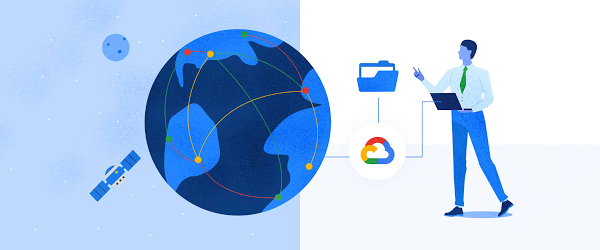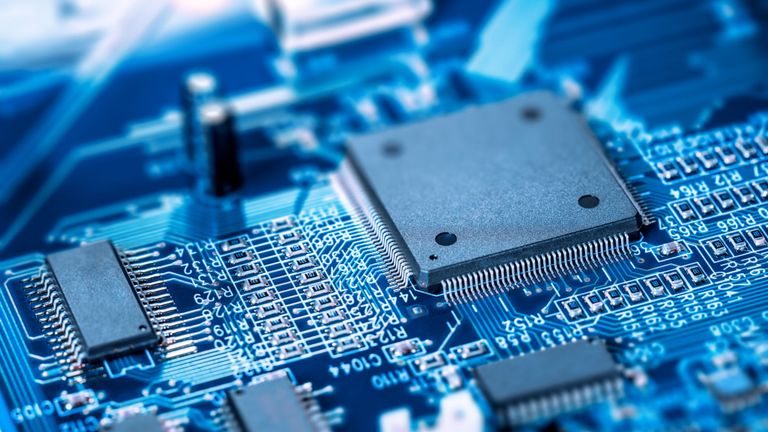Onboarding GKE services to Service Directory doesn’t require writing onboarding code to sync a service between GKE and Service Directory–instead, services can be automatically registered and deregistered into Service Directory.
GKE services can be added on a per-service level. The automatic integration supports ClusterIP, Headless, LoadBalancer, and NodePort service types.
Querying Services from Service Directory
You can access services in Service Directory over DNS, HTTP, and gRPC. Service Directory is integrated with Cloud DNS, and can automatically populate DNS records as services are added to it. Clients that already use DNS can continue to do so as they query services in Service Directory.
You can also query services based on their annotations. You can form complex queries based on these annotations to help get specific views on services; for example, you can use Service Directory to find all services that are annotated as ‘experimental’ but that are not annotated with ‘needs-deprecation’.
Since Service Directory is designed for services across multiple environments, both service lookups and annotation-based queries work the same for all services, regardless of the underlying infrastructure the service is built on.
With support for GKE services in Service Directory, now you have one place to keep track of all the services you need to build robust, distributed applications. To start registering GKE services into Service Directory, visit the documentation.