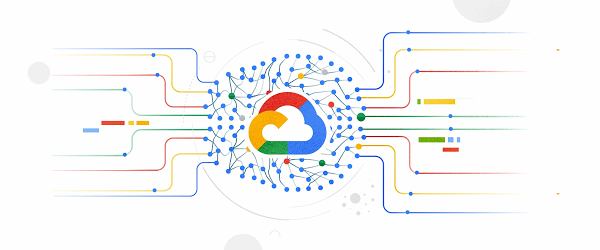
How Digitec Galaxus delivers personalized newsletters with reinforcement learning and Google Cloud
August 3, 2021
Google named a Leader in 2021 Gartner Magic Quadrant for Cloud Infrastructure and Platform Services again
August 4, 2021Visualizing trends in your logs is critical when troubleshooting an issue with your application. Using the histogram in Logs Explorer, you can quickly visualize log volumes over time to help spot anomalies, detect when errors started and see a breakdown of log volumes. But static visualizations are not as helpful as having more options for customization during your investigations.
That’s why we’re excited to announce that we recently added three new query controls along with separate colors for log severity to the histogram. These new features make it even easier to refine and analyze your logs by time range. The new histogram controls help find logs before or after the current period, jump to a specific time range represented in a histogram bar and zoom in/out of the current time window in the histogram.


