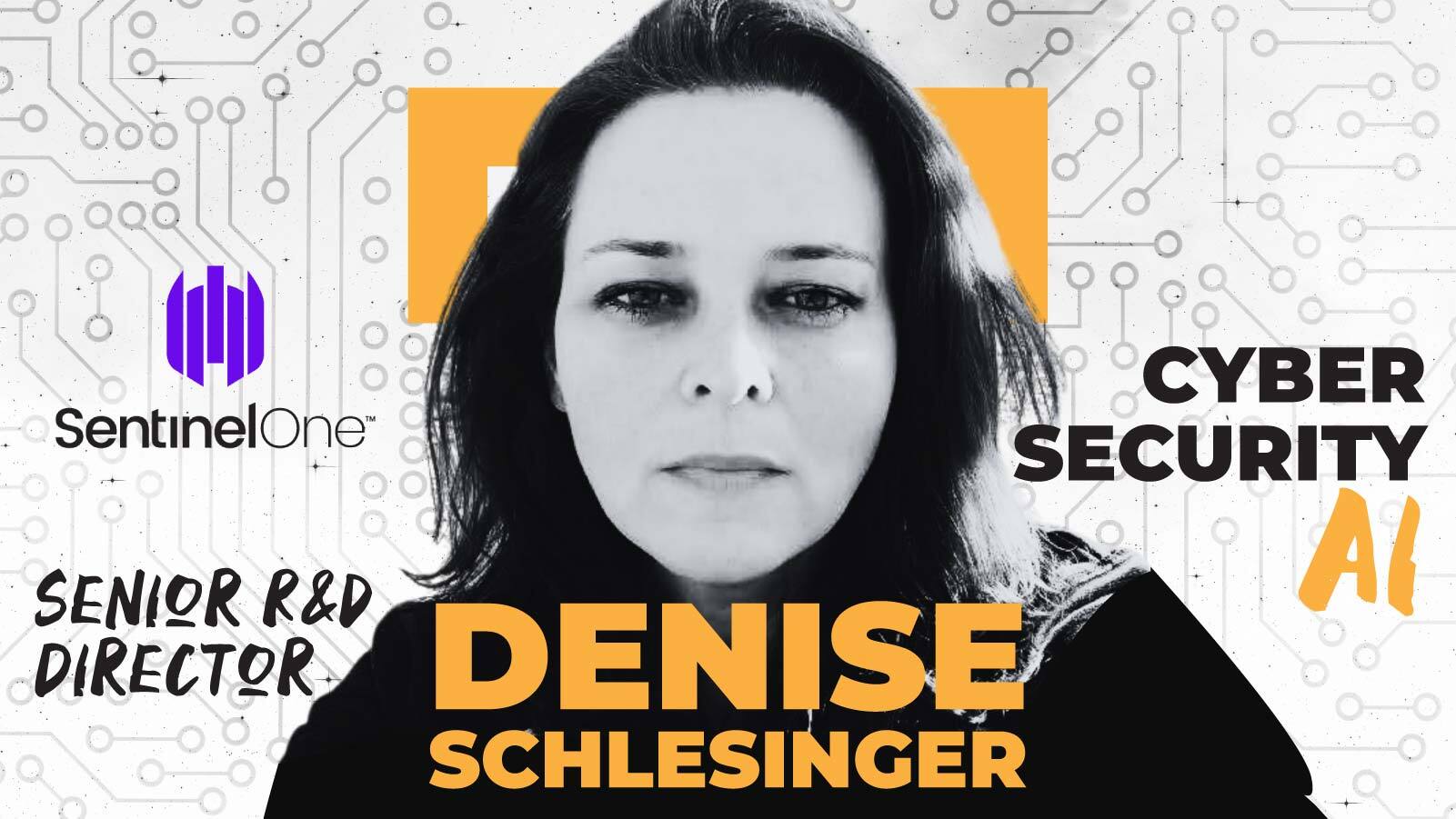Did you know that VMware Customer Connect will notify you of Skyline Collector Health Status and Critical findings that Skyline detects each week?
All you have to do is log into the VMware Customer Connect portal and you’ll see a widget that provides all this information, as well as the number of Support Requests (SRs) you have open.
Expanding notifications will give you additional information to act, such as the name of the Cloud Organization that triggered the alert, as well as a link that will take you directly to the Skyline service.
Once in the Skyline service, you can use various filters, including criticality and First Observed Date to zero in on the finding to see impacted objects and get links to Knowledge Base (KB) articles that’ll help you resolve the issue yourself.
If you want to see this feature and other tips in action, be sure to subscribe to our YouTube Channel.