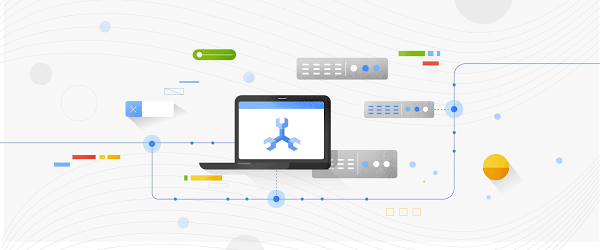One of the cool things about Google Cloud Spanner, a horizontally scalable relational database, is that you can do an online schema update. Your database is never down for schema update operations. Cloud Spanner continues to serve data during ongoing schema updates.
Imagine your application is querying data from a large table in the Cloud Spanner database and you want to add a secondary index on a column to make the data lookup more efficient. Cloud Spanner automatically starts backfilling, or populating, the index to reflect an up-to-date view of the data being indexed. Depending on the size of the dataset, load on the instance etc, it can take several minutes to many hours for that index backfill to complete. While the database continues to serve the traffic, you may want to check the progress of index backfill to plan for deploying application changes that rely on the new indexes once the backfill is complete.
Here is some good news for you. Cloud Spanner now provides an ability to track the progress of index backfill. Let us dive deep to understand how you can use the index backfill progress reporting feature.
Index Creation
Suppose you want to speed up the queries against an example Singers table, and we realize that it is common for queries to also specify both the FirstName and LastName. The schema for the Singers table is shown below: