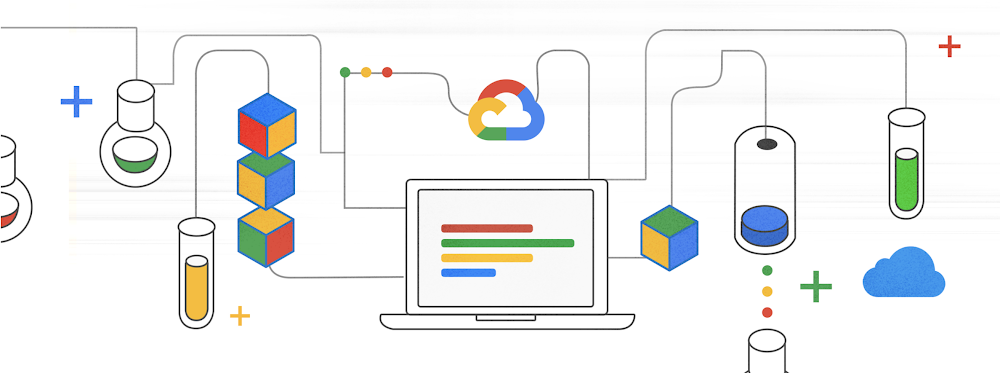Build end-to-end IoT solutions
March 16, 2021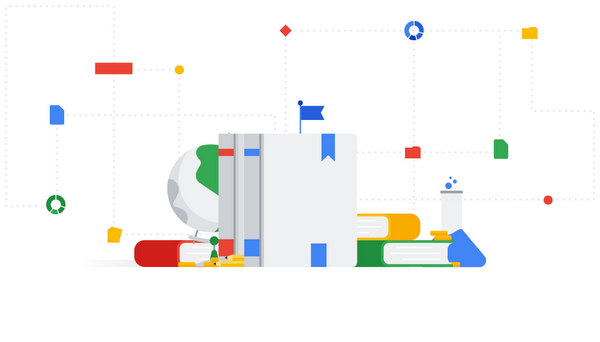
Data-driven insights to improve teaching and learning through the Unizin Data Platform are now available to any college or university
March 17, 2021I think the opportunity for RPA lies in industry-specific use cases in financial services, manufacturing, healthcare and life sciences, telecommunications, retail, and the public sector. RPA can handle the previously painstaking work of hunting for information hidden in documents and sheets (unstructured data in the form of XML files, web server logs, sensor data, emails, and images).
This is why Apigee, AppSheet, and the Google Cloud ML APIs/AI Platform are a sensible launchpoint for RPA in the Google Cloud ecosystem. These low-code, API management, and ML-focused products pair well with Automation Anywhere’s ability to integrate computer vision, natural language processing, and ML to automatically classify, extract, and validate information from business documents and emails. The Automation Anywhere IQ Bot, for example, can observe human behavior to uncover unstructured data and enable the automation of these processes (for example, extracting numerical data, performing calculations, and transferring results into another application).
Meanwhile, Apigee acts as the API full lifecycle management layer deployable as a single view across hybrid and on-premises environments. This will surface Automation Anywhere’s internal APIs and bots as well designed, secure, and managed APIs. Then AppSheet empowers you to use these fully managed APIs to build custom applications without code. Use it for approval, audits, and scheduling, with built-in connections to data sources such as Google Sheets and Salesforce.
Wait, but what about my job?
Oh, and for those who think that RPA, and software automation more generally, is bad for jobs in our industry: The more we automate the ordinary stuff, the more we seem to increase demand for the best of what we do. RPA is part of an automation trend that’s been underway for years, and IT jobs just in the U.S. are growing far faster than the average for all occupations, at more than twice the rate of pay. If anything, automation seems to build value and demand.
Just because RPA bots do the boring stuff, that doesn’t mean you can’t be creative with them, either. You can combine products together, using RPA in conjunction with other technologies. Create an RPA bot that uses Google Cloud’s NLP API to contextually respond to FAQ emails and schedule meetings with faster-turnarounds. Meanwhile, use Cloud Workflows to process customer orders, trigger an inventory refill from a supplier, and call external APIs to notify sales reps about large orders. As they used to say, “Collect ’em! Trade ’em!”
RPA should not stand apart from your development process
Although RPA emphasizes low-code, visual techniques for defining applications and integrations, you should still think of RPA as a long-term arc and build it into your entire automated development cycle. Exception handling and data structures are still important. In a way, RPA is the inverse of software testing: Instead of creating automations designed to test a software application until it breaks, an RPA developer aims to create automations that will be resilient. Architecting and maintaining RPA bots means building them for durability, and understanding when you’re stretching them to their limits (in which case a traditional software development project might make more sense).
With Google Cloud serverless, API, and AI offerings, Automation Anywhere and Google Cloud are poised to shake things up. As we gear up for a more automated future, RPA’s non-intrusive nature can help you make the most of existing infrastructure without causing disruption to underlying systems, opening up new opportunities for you to work on less robotic tasks.
If you’re keen on exploring what a no-code development journey looks like, check out the AppSheet quickstarts here.
To keep up with the latest on Google Cloud, follow me on Twitter @stephr_wong.