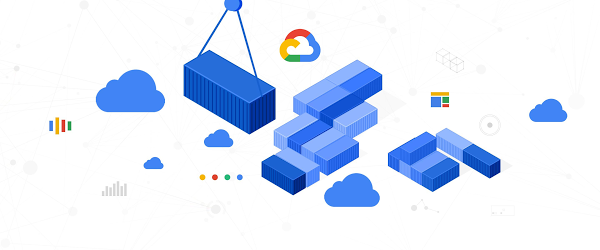Palo Alto Networks to Present at Upcoming Investor Conference
February 19, 2020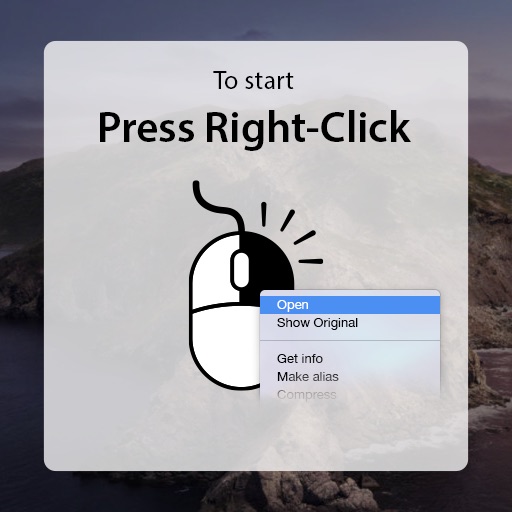
Worried Whether Your Mac Can Get A Virus? Let’s Talk Facts
February 19, 2020In addition, Kubernetes application configurations can be too long and complex to manage at scale. In particular, an application that is deployed across test, staging and production release environments might have duplicate configurations stored in multiple Git repositories. Any change to one config needs to be replicated to the others, creating the potential for human error.
Application Manager embraces GitOps principles, leveraging Git repositories to enable declarative configuration management. It allows you to audit and review changes before they are deployed to environments. It also automatically scaffolds and enforces recommended Git repository structures, and allows you to perform template-free customization for configurations with Kustomize, a Kubernetes-native configuration management tool.
Application Manager runs inside your GKE cluster as a cluster add-on, and performs the following tasks:
-
It pulls Kubernetes manifests from a Git repository (within a git branch, tag or commit) and deploys the manifests as an application in the cluster.
-
It reports metadata about deployed applications (e.g. version, revision history, health, etc.) and visualizes the applications in Google Cloud Console.
Releasing an application with Application Manager
Now, let’s dive into more details on how to use Application Manager to release or deploy an application, from scaffolding Git repositories, defining application release environments, to deploying it in clusters. You can do all those tasks by executing simple commands in appctl, Application Manager’s command line interface.
Here’s an example workflow of how you can release a “bookstore” app to both staging and production environments.
First, initialize it by running
appctl init bookstore --app-config-repo=github.com/$USER_OR_ORG/bookstore.
This creates two remote Git repositories: 1) an application repository, for storing application configuration files in kustomize format (for easier configuration management), and 2) a deployment repository, for storing auto-generated, fully-rendered configuration files as the source of truth of what’s deployed in the cluster.
After the Git repositories are initialized, you can add a staging environment to the bookstore app by running appctl env add staging --cluster=$MY_STAGING_CLUSTER, and do the same for prod environment. At this point, the application repository looks like this: