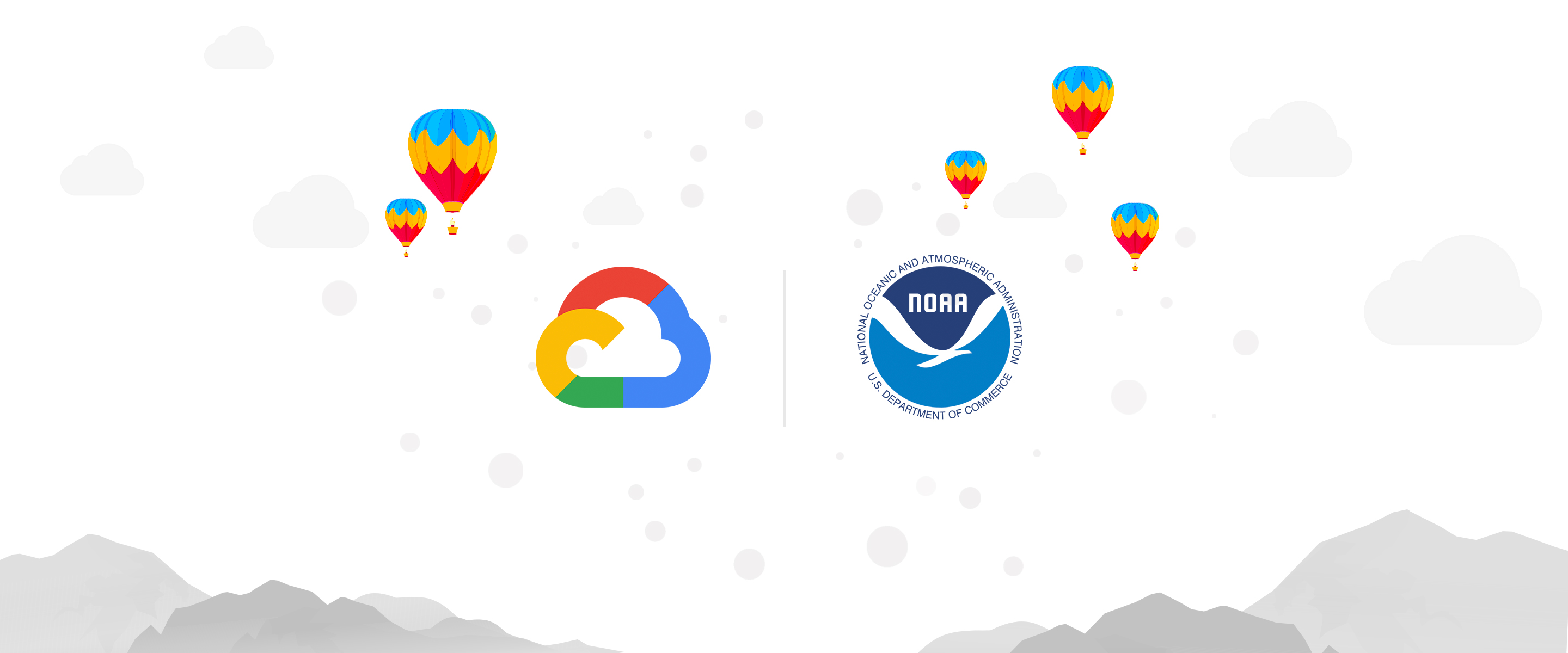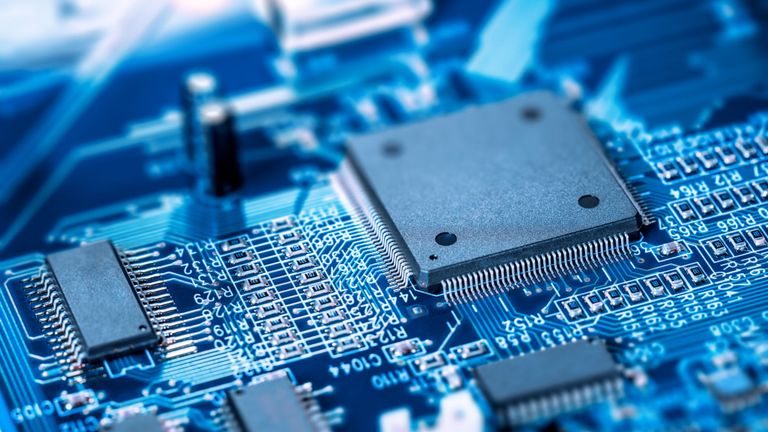Before we close 2019, and open the book on 2020, we are happy to announce updates to VMware Skyline. These updates include new findings & recommendations, a Skyline Collector patch, and Skyline Advisor performance improvements.
New Proactive Findings
The following Findings & Recommendations have been added to Skyline. If your environment is at risk to any of these potential issues or security vulnerabilities, these Findings will appear within Skyline Advisor.
Configuration Findings
Delete old tasks, events and statistics data in vCenter Server 5.x and 6.x
- vSphere-VCSASEATSpace-KB2110031
- Severity: Critical
- https://kb.vmware.com/s/article/2110031
/storage/log directory is full in vCenter Server Appliance 6.X
- vSphere-VCSALogDiskSpace-KB#2143565
- Severity: Critical
- https://kb.vmware.com/s/article/2143565
vCenter Appliance root Partition 100% full due to Audit.log files not being rotated
- vSphere-VCSASpaceRootSpace-KB#2149278
- Severity: Critical
- https://kb.vmware.com/s/article/2149278
On vCenter Server Appliance /storage/core is getting filled up with core.netlogond.xxxxx files
- vSphere-VCSASpaceCoreSpace-KB#68020
- Severity: Critical
- https://kb.vmware.com/s/article/68020
Using small magnetic disks for vSAN might result in VM failures
- VSAN-SmallDiskVMFailures-KB#2080503
- Severity: Critical
- https://kb.vmware.com/s/article/2080503
ESXi host fails with PF Exception 14 PSOD
- vSphere-PSODlpfcscsicmdiocbcmpl-KB#2151391
- Severity: Critical
- https://kb.vmware.com/s/article/2151391
ESXi host Crashed with PSOD caused by brcmfcoe driver referencing __lpfc_sli_get_iocbq
- vSphere-PSODbrcmfcoe-KB#67065
- Severity: Critical
- https://kb.vmware.com/s/article/67065
Configure all hosts under synchronize time with the same central NTP servers.
- vSphere-NTPConfInconsistent-VVD#SDDCVIESXi04
- Severity: Moderate
- https://docs.vmware.com/en/search/#/SDDC-VI-ESXi-004
- https://kb.vmware.com/s/article/1003736
Patches / Upgrades
VMware ESXi and Horizon DaaS updates address OpenSLP remote code execution vulnerability (CVE-2019-5544)
- vSphere-OpenSLPHeapOverwrite-VMSA#20190022
- Severity: Critical
- https://www.vmware.com/security/advisories/VMSA-2019-0022.html
- https://kb.vmware.com/s/article/76372
VMware vCenter Server Appliance updates address sensitive information disclosure vulnerability in backup and restore functions (CVE-2019-5537, CVE-2019-5538)
- vSphere-vCenterDOS5536-VMSA#20190018
- Severity: Moderate
- https://www.vmware.com/security/advisories/VMSA-2019-0018.html
VMware ESXi, Workstation, Fusion, VMRC and Horizon Client updates address use-after-free and denial of service vulnerabilities. (CVE-2019-5527, CVE-2019-5535)
- vSphere-useafterfreeDOS-VMSA#20190014
- Severity: Moderate
- https://www.vmware.com/security/advisories/VMSA-2019-0014.html
VMware ESXi, Workstation and Fusion updates address out-of-bounds read/write vulnerabilities (CVE-2019-5521, CVE-2019-5684)
- vSphere-outofboundsRW-VMSA#20190012
- Severity: Moderate
- https://www.vmware.com/security/advisories/VMSA-2019-0012.html
Excessive Hardware health alarms being triggered for “Sensor -1 type” on ESXi hosts running vSphere 6.7 U3
- vSphere-EsxcessiveHealthAlarms-KB#74607
- Severity: Moderate
- https://kb.vmware.com/s/article/74607
Skyline Collector 2.3.0.1 with Photon OS Bug Fix
Due to a bug in Photon OS where a race condition exists when bringing up the network interface, the networking may fail to come up in an in-deterministic fashion. This race condition could be exposed at any reboot or network service restart which may occurring during installation, upgrade or a reboot event. This issue may be exposed in Skyline Collector v2.1, 2.2 and 2.3. We have released a Skyline Collector patch with the Photon OS package update that fixes this bug.
If you have the Skyline Auto Update feature enabled, your Collectors will update approximately within the next seven days. If you d0 not have Auto Update enabled, please upgrade your Skyline Collectors to the latest version (2.3.0.1). If you have already experienced the Photon OS bug, you will need to restore networking connectivity by manually re-configuring the network before you upgrade your Skyline Collectors.
Please refer to the Skyline Collector Loses Network Configuration After Reboot KB article for more information.
We recommend you upgrade to version 2.3.0.1 as soon as possible to avoid this issue. If you have enabled Auto Upgrade, your Skyline Collector will upgrade to version 2.3.0.1 on the day and time you have specified within the Auto Upgrade configuration.

If you do not have Auto Upgrade enabled, follow these steps to update your Skyline Collector to version 2.3.0.1.
- Open a web-browser, and browse to the following address: <https://fqdn_or_ip_address_of_Skyline_Collector_virtual_appliance:5480>
- Log in to the Skyline Collector VAMI with user “root”.
- Click on the Update tab.
- Click Check Updates, then click Install Updates once the Skyline Collector has determined that an update is available.

Performance Improvements
The Skyline Engineering team recently made changes to the Skyline Advisor service that improved application performance, and further optimized the platform. You should see faster load times within Skyline Advisor, and quicker navigation between pages.
Summary
Keep an eye out for our last blog article of the year, where we’ll recap 2019. It’s been an amazing year, and we want to thank all of our customers who are transforming their support experience with VMware. We look forward to continuing this transformation in 2020.