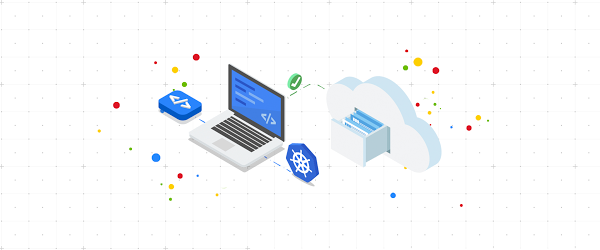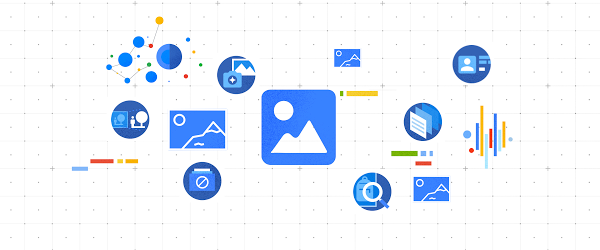A big part of troubleshooting your code is inspecting the logs. At Google Cloud, we offer Cloud Code, a plugin to popular integrated development environments (IDEs) to help you write, deploy, and debug cloud-native applications quickly and easily. Stackdriver Logging, meanwhile, is the go-to tool for all Google Cloud Platform (GCP) logs, providing advanced searching and filtering as well as detailed information about them.
But deciphering logs can be tedious. Even worse, you need to leave your IDE to access Stackdriver Logging. Now, with the Cloud Code plugin, you can access your Stackdriver logs in the Visual Studio Code IDE directly! The new Cloud Code logs viewer helps you simplify and streamline the diagnostics process with three new features:
- Integration with Stackdriver Logging
- A customizable logs viewer
- Kubernetes-specific filtering
View Stackdriver logs in VS Code
With the new Cloud Code logs viewer you can access your Stackdriver logs in VS Code directly. Simply open the logs viewer and Cloud Code displays all your Stackdriver logs. You can edit the filters just like you do in Stackdriver, and if you would like to see more detailed information you can easily return to Stackdriver Logging from the IDE with your filters in place.