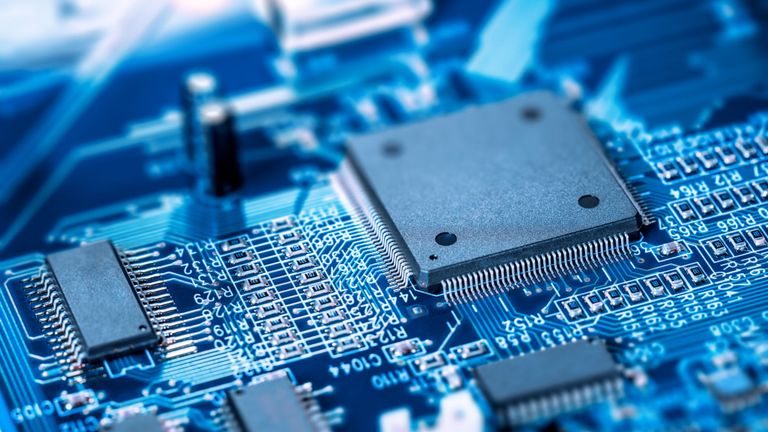- Status of TLSv1.1/1.2 Enablement and TLSv1.0 Disablement across VMware products
- Guest Introspection status reports “Warning: Guest Introspection service not ready”
- vCenter Server or Platform Services Controller certificate validation error for external VMware Solutions in vSphere 6.0
- “No NSX Managers available” error in the vSphere Web Client
- NSX-T admin password expired
- “The pending transaction requires xxx MB free space” error when installing VIBs
- NSX-V prepared ESX hosts may observe PSOD after enabling ‘Virtual Infrastructure Latency’ feature in VRNI 4.2 and higher
- Virtual machines are stuck at 0% or 35% when powering on
- After upgrading to NSX-v 6.4.0, you see the error: “Possible DHCP DOS attack seen on the host. Please refer to NSX Manager and VM Kernel logs for details.”
- “Not Ready” Installation Status in NSX
- NSX preparation of a cluster fails but the VIBs install on the ESXi hosts
- Cross vDS vMotion of a VM between clusters fails during the compatibility check
- Powering on NSX Manager fails
- Configuring the NSX SSO Lookup Service fails
- NSX for vShield Endpoint – Licensing
- How to cleanly remove the Network introspection driver (vnetflt.sys)
- Virtual machine in ESXi is unresponsive with a non-paged pool memory leak
- Network connectivity issues after upgrade in NSX/VCNS environment
- vMotion of NSX VMs may display error: “Virtual ethernet card Network adapter 1 is not supported”
- Degraded Windows network file copy performance after full ESXi 5 VMware Tools installation