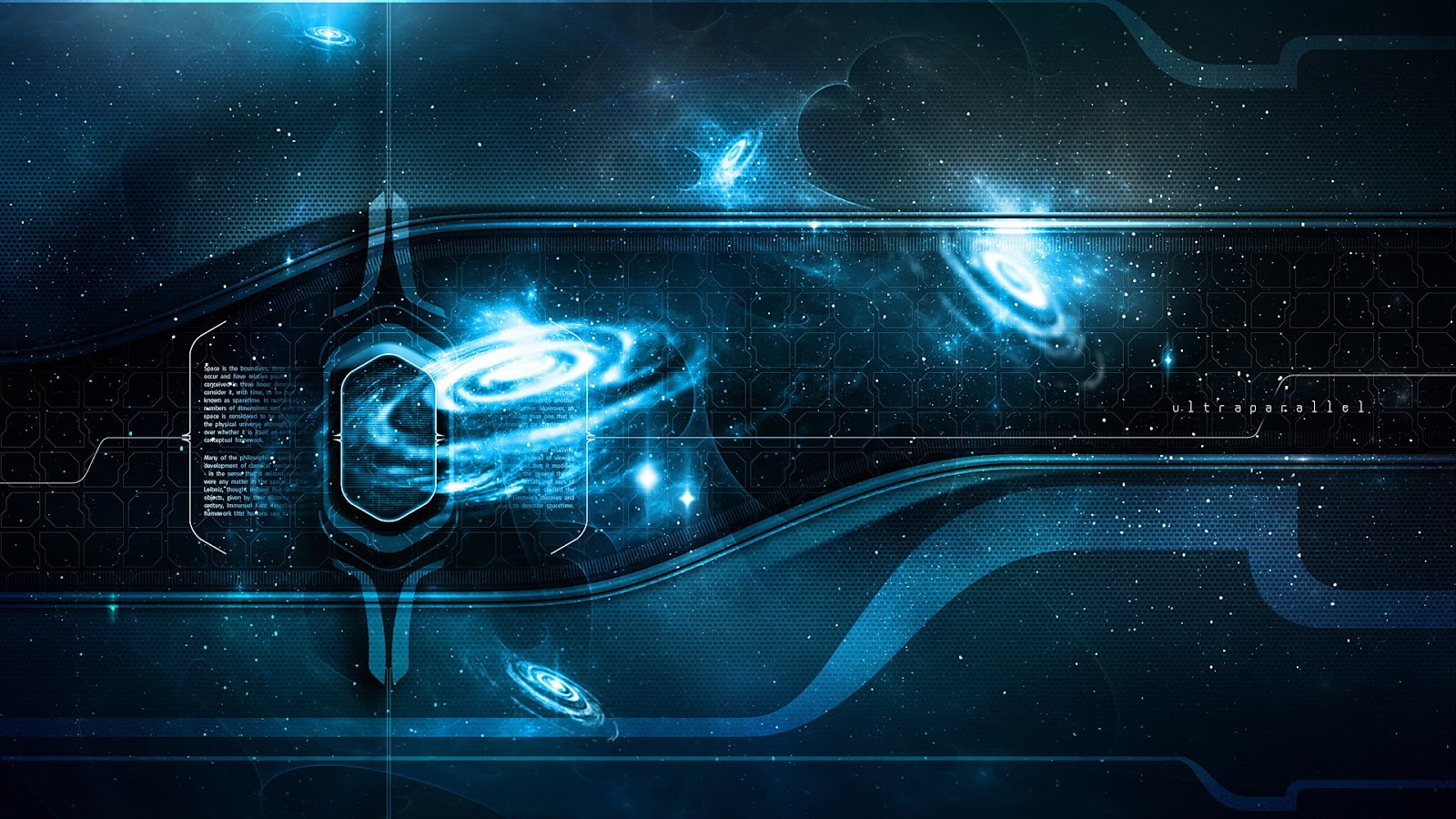Editor’s note: This the fifth blog and video in our six-part series on how to use Cloud Security Command Center. There are links to the four previous installments at the end of this post.
Compliance is a complex, ever changing issue that can put a real strain on your IT department–and your bottom line. As the cost of data breaches and compliance violations continues to rise, it’s never been more important to prevent sensitive data from being exposed.
Cloud Data Loss Prevention (Cloud DLP) helps you better understand and manage sensitive data and personally identifiable information (PII) to meet your specific compliance requirements. It does this by providing fast, scalable classification and redaction of information like credit card numbers, names, social security numbers, US and selected international identifier numbers, phone numbers, and GCP credentials. With just a few clicks directly from the Cloud Storage interface, Cloud DLP scans Cloud Storage buckets, folders, and objects for sensitive data, helping you stay in compliance with regulations and keep your data safe.
In this blog, we’ll look at how you can get started protecting sensitive data with Cloud DLP, and then send the results directly to Cloud Security Command Center (Cloud SCC).
Step 1: Select your storage repositories
The first step is to choose the storage repository you want Cloud DLP to scan. If you want to scan your own existing Cloud Storage bucket, BigQuery table, or Cloud Datastore kind, simply open the project that the repository is in.