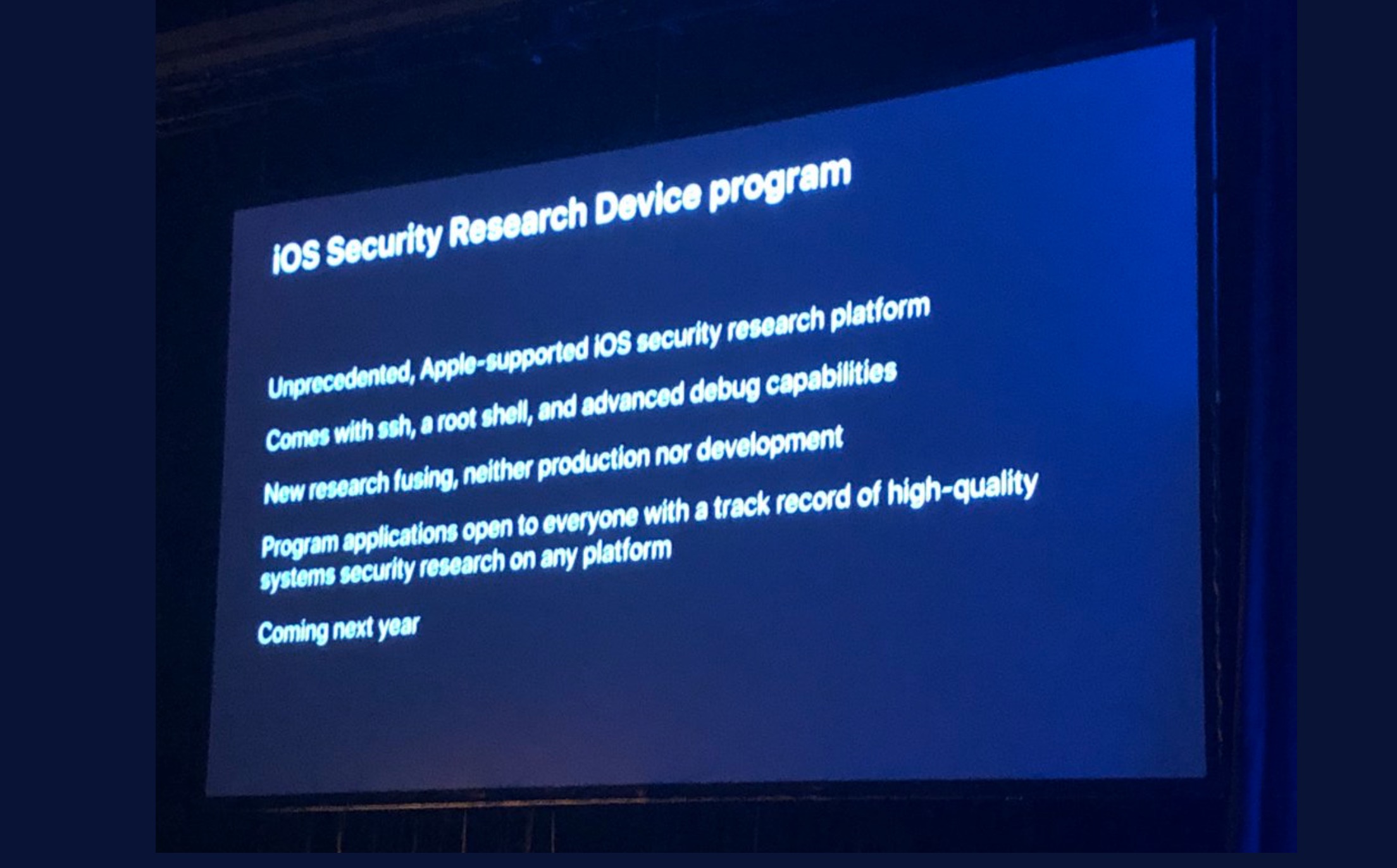Editor’s Note: This the fourth blog and video in our six-part series on how to use Cloud Security Command Center. There are links to the three previous blogs and videos at the end of this post.
Data breaches aren’t only getting more frequent, they’re getting more expensive. With regulatory and compliance fines, and business resources being allocated to remediation, the costs from a data breach can quickly add up. In fact, the average total cost of a data breach in the U.S. has risen to $3.92 million, 1.5% more expensive than in 2018, and 12% more expensive than five years ago, according to IBM.
Today, we’re going to look at how Event Threat Detection can notify you of high-risk and costly threats in your logs and help you respond. Here’s a video–that’s also embedded at the end of this post–that will help you learn more about how it works.
Enabling Event Threat Detection
Once you’re onboard, Event Threat Detection will appear as a card on the Cloud Security Command Center (Cloud SCC) dashboard.
Event Threat Detection works by consuming Cloud Audit, VPC flow, Cloud DNS, and Syslog via fluentd logs and analyzing them with our threat detection logic and Google’s threat intelligence. When it detects a threat, Event Threat Detection writes findings (results) to Cloud SCC and to a logging project. For this blog and video, we’ll focus on the Event Threat Detection findings available in Cloud SCC.