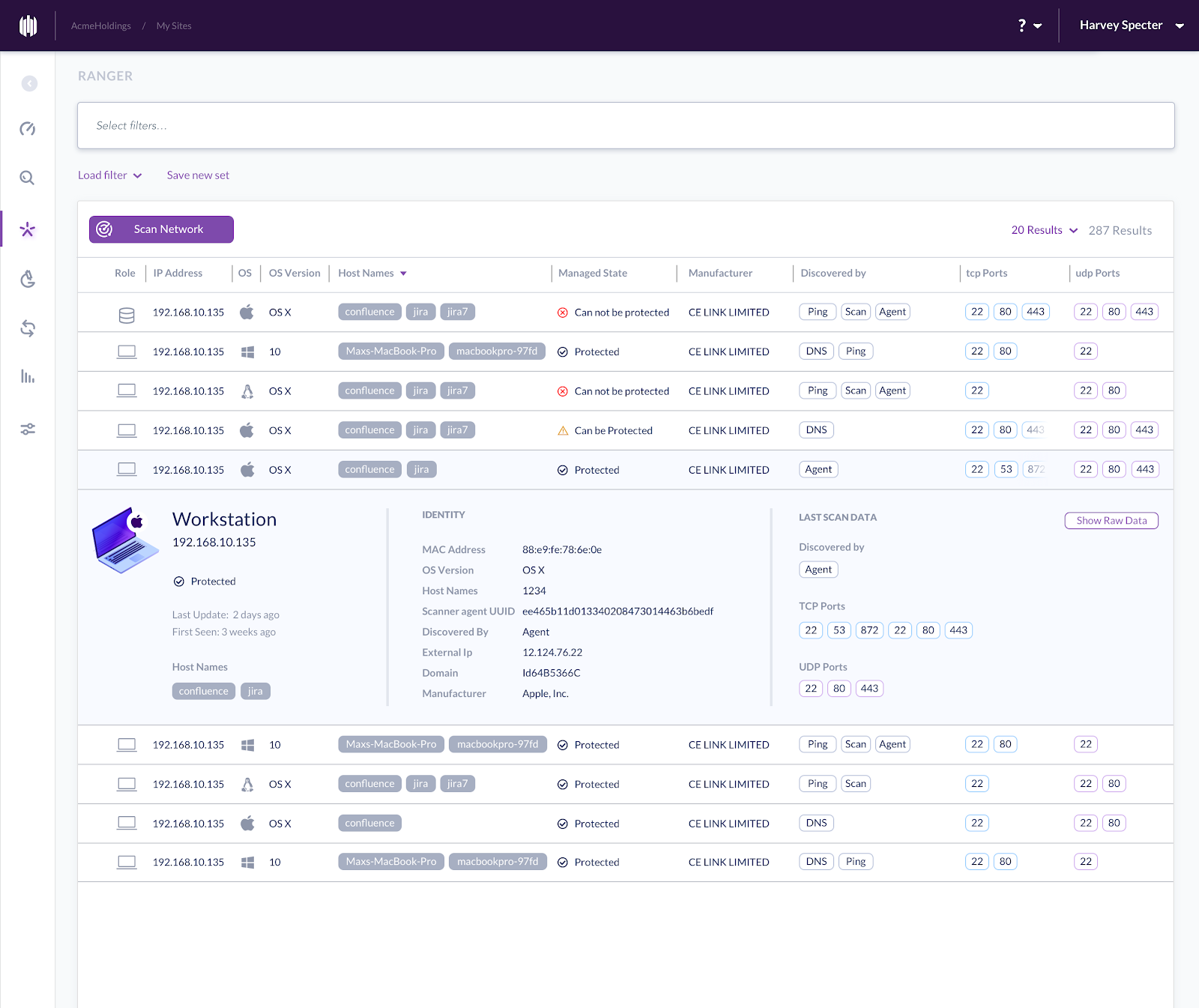Today, we’re excited to announce the general availability (GA) of virtual display devices for Compute Engine virtual machines (VMs), letting you add a virtual display device to any VM on Google Cloud. This gives your VM Video Graphics Array (VGA) capabilities without having to use GPUs, which can be powerful but also expensive.
Many solutions such as system management tools, remote desktop software, and graphical applications require you to connect to a display device on a remote server. Compute Engine virtual displays allow you to add a virtual display to a VM at startup, as well as to existing, running VMs. For Windows VMs, the drivers are already included in the Windows public images; and for Linux VMs, this feature works with the default VGA driver. Plus, this feature is offered at no extra cost.
We’ve been hard at work with partners Itopia, Nutanix, Teradici and others to help them integrate their remote desktop solutions with Compute Engine virtual displays to allow our mutual customers to leverage Google Cloud Platform (GCP) for their remote desktop and management needs.
Customers such as Forthright Technology Partners and PALFINGER Structural Inspection GmbH (StrucInspect) are already benefiting from partner solutions enabled by virtual display devices.
“We needed a cloud provider that could effectively support both our 3D modelling and our artificial intelligence requirements with remote workstations,” said Michael Diener, Engineering Manager for StrucInspect. “Google Cloud was well able to handle both of these applications, and with Teradici Cloud Access Software, our modelling teams saw a vast improvement in virtual workstation performance over our previous solution. The expansion of GCP virtual display devices to support a wider range of use cases and operating systems is a welcome development that ensures customers like us can continue to use any application required for our client projects.”
Our partners are equally excited about the general availability of virtual display devices.
“Many of our enterprise customers in industries such as financial services, information technology, and public sector are embracing the public cloud for the scalability, ease of deployment and security it can provide,” said Ziad Lammam, vice president of product management for Teradici. “GCP Virtual Display and Teradici Cloud Access Software enable our mutual customers to easily deploy virtual desktops on Google Cloud to power their VDI or Desktop-as-a-Service initiatives.”
“We’re excited that the GCP Virtual Display feature is now GA because it enables our mutual customers to quickly leverage Itopia CAS with Google Cloud to power their Virtual Desktop Infrastructure (VDI) initiatives,” said Jonathan Lieberman, itopia Co-Founder & CEO.
“With the new Virtual Display feature, our customers get a much wider variety of cost-effective virtual machines (versus GPU VMs) to choose from in GCP,” said Carsten Puls, Sr. Director, Frame at Nutanix. “The feature is now available to our joint customers worldwide in our Early Access of Xi Frame for GCP.”
Now that virtual display devices is GA, we welcome you to start using the feature in your production environment. For simple steps on how you can use a virtual display device when you create a VM instance or add it to a running VM, please refer to the documentation.