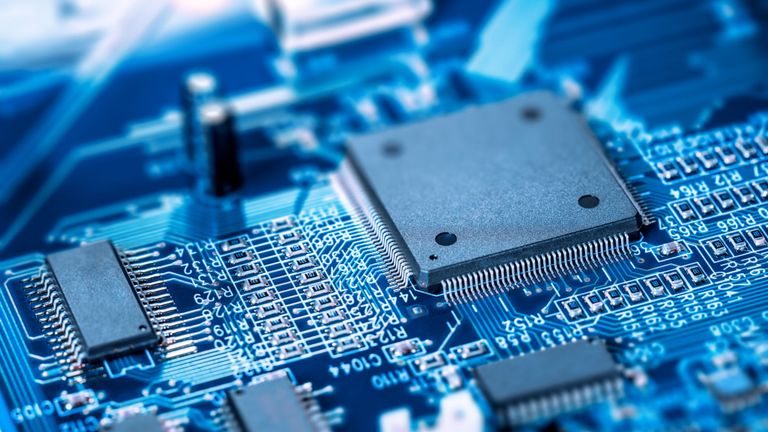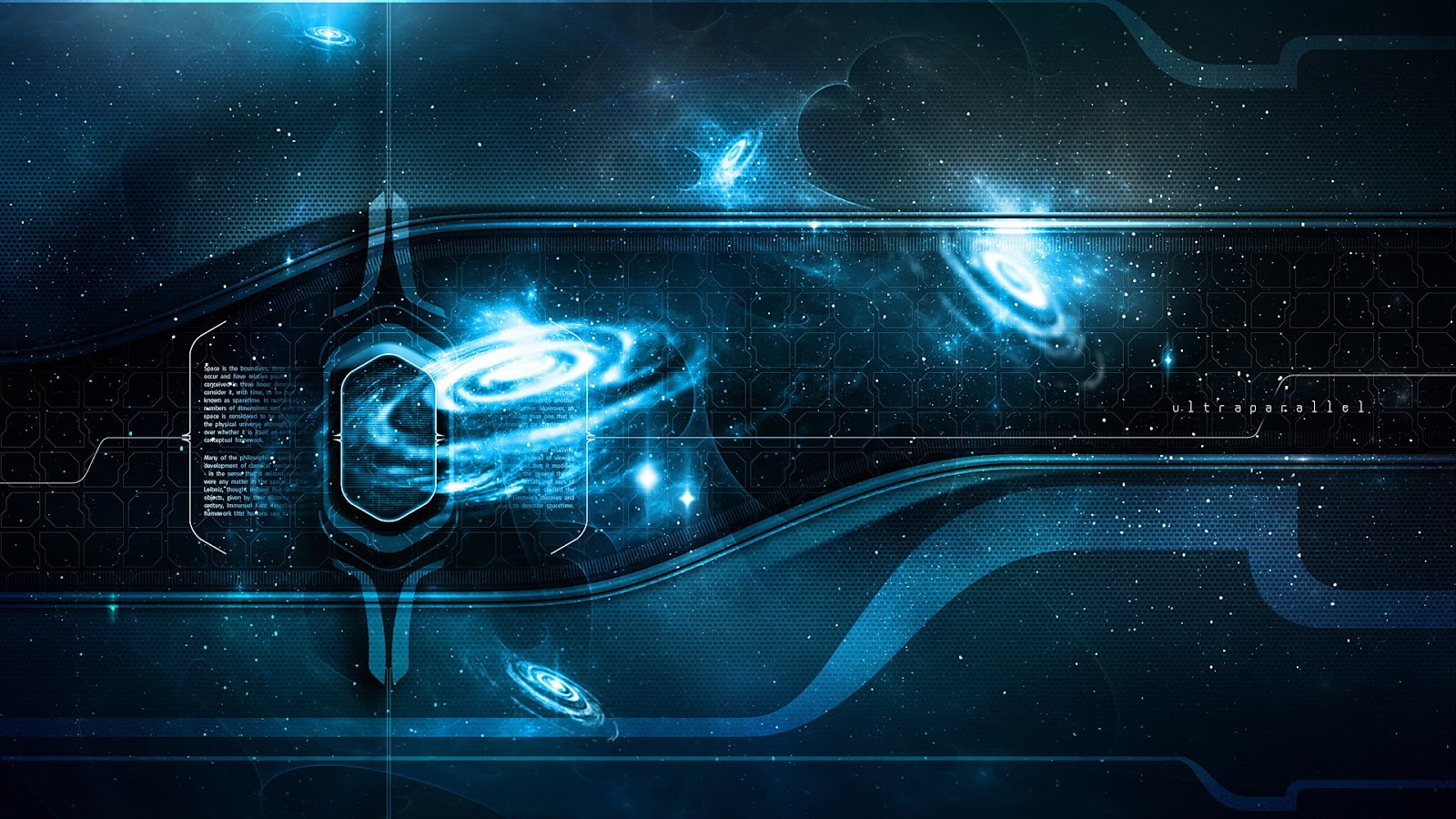New within Skyline Advisor is the ability to configure email notification preferences. Similar to the new features within Skyline Collector, the ability to be notified by email has been a popular customer feature request. Customers can now be notified of important Skyline events without logging in to Skyline Advisor.
Email Notification Preferences
Customers can now be notified of important Skyline events including when a new critical finding is discovered, or when the Skyline Collector ‘root’ password is about to expire. To configure your email notification preferences, first, log in to Skyline Advisor. A new Settings menu is now available on each page of Skyline Advisor. Click Settings to display your email notification preferences.

Next, to enable email notifications, toggle the switch to the right for each event you want to be notified for. The switch will turn green when enabled.
You can be notified for the following Skyline events:
- New Operational Summary Report (OSR) available for download from Skyline Advisor (Premier Support customers only).
- A VMware Technical Support Engineer (TSE) has initiated a log bundle transfer request. Log in to Skyline Advisor to approve, or deny, the log bundle transfer request.
- New features or functionality available within Skyline Advisor.
- A new critical finding, or findings, have been discovered within your environment. Log in to Skyline Advisor to review the new critical finding(s), along with the recommendation to avoid the potential issue within your environment.
- The Skyline Collector ‘root’ user password is about to expire.

You will be notified at the email address you have configured for your VMware Account (My VMware). This is most likely the email address that you used to log in to VMware Cloud Services, and Skyline Advisor.
To disable email notifications, toggle the switch to the left. The switch will turn gray when disabled.
Proactive Support for Standalone ESXi Hosts
Previously, standalone ESXi hosts were not detected by Skyline. This meant that they were not included within the affected objects list of a Finding. Furthermore, they were not available within Skyline Log Assist to initiate a log bundle transfer. Beginning today, standalone ESXi hosts managed by a vCenter Server added to Skyline will now appear within Skyline Advisor.
Any standalone ESXi host(s) will now appear in the following places within Skyline Advisor.
- Standalone ESXi host(s) now appear within Hosts and Clusters of the Inventory view.
- Standalone ESXi host(s) now appear within the Affected Objects list of a Finding, if the ESXi host could be impacted by the potential issue.
- Standalone ESXi host(s) now appear within the Inventory tree displayed within Log Assist. This allows for the transfer of log bundles using Log Assist.
Any standalone ESXi hosts will appear within the Inventory tree of the vCenter Server, below any Clusters managed by that vCenter Server.

As always, since Skyline Advisor is a SaaS solution, these updates are available to you today. It’s also worth noting that a Skyline Collector upgrade is not required. However, I do recommend updating your Skyline Collector to version 2.2, which was released yesterday. You can read more about Skyline Collector 2.2 here.