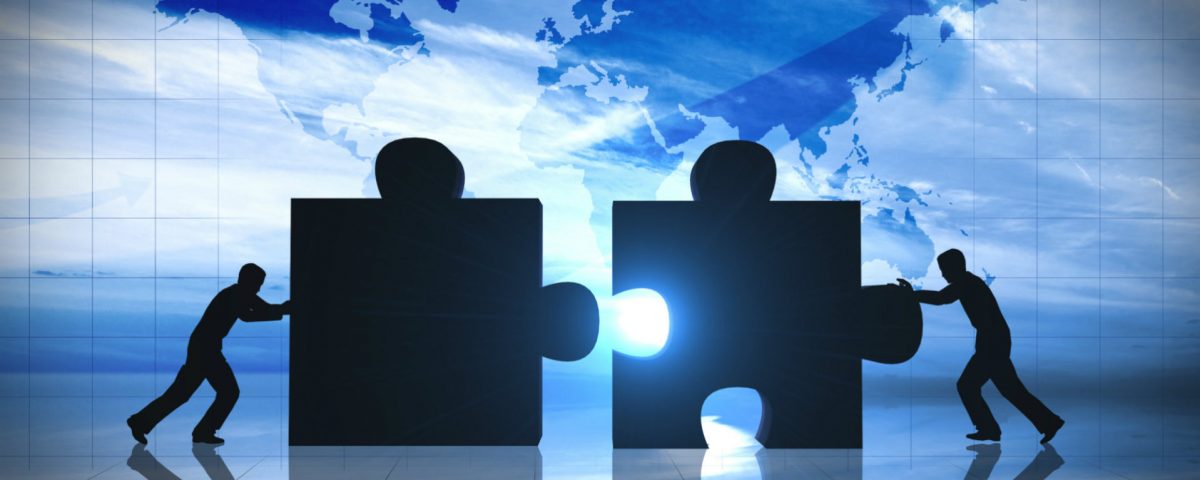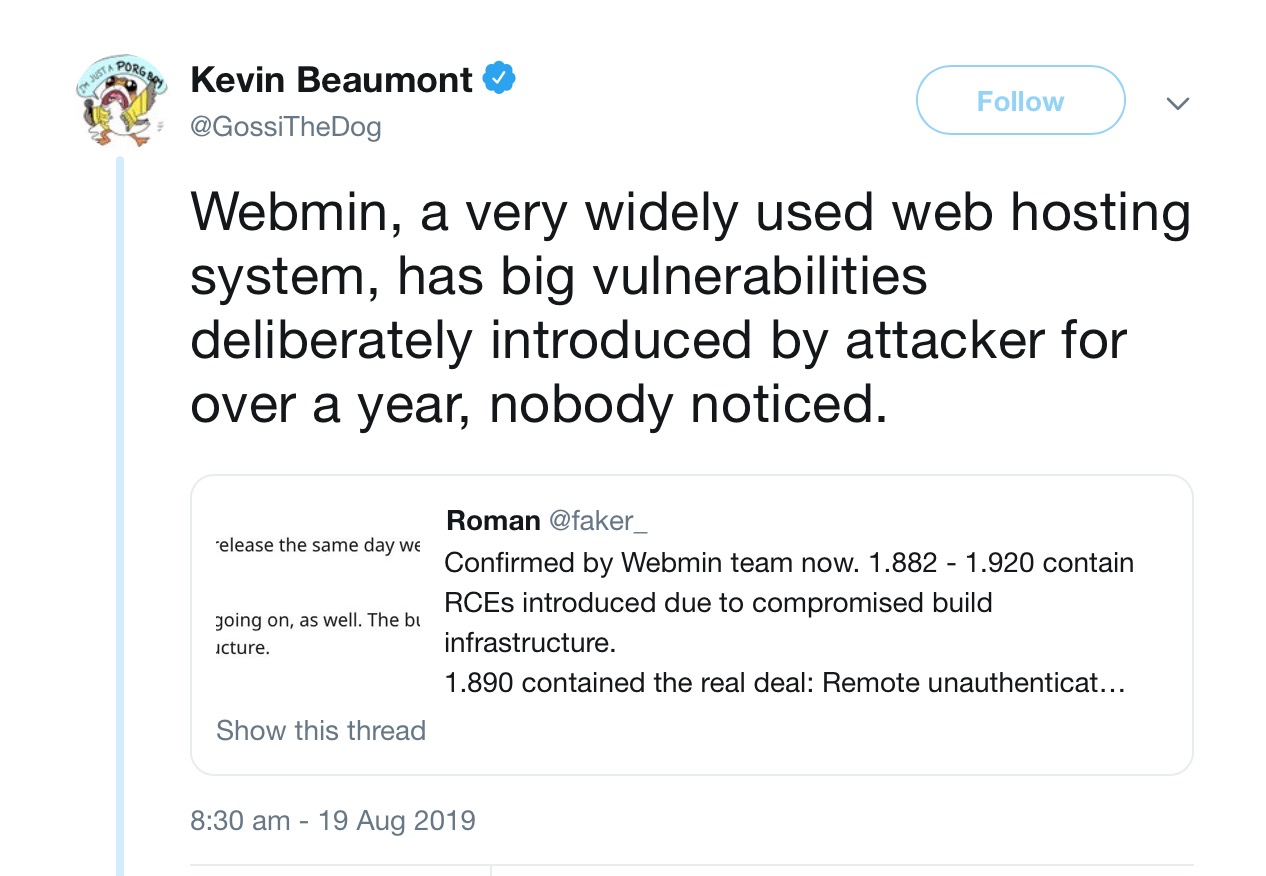Our customers file support cases every day in My VMware. Many would agree that it is not a pleasant experience. Customer feedback is that it takes too long and there are too many steps. The drop downs around issue type are too complicated. They constantly repeat information that VMware should already know. There no control over when a support agent contacts me. I shouldn’t have to wait to attach logs. The form just looks bad. On top of this, our customers get frustrated when they spend time to create a support case and it takes days to end up in the right support agent’s hands.
We hear you loud and clear and would like to introduce the new VMware Support Hub. This new experience is focused on making support requests easy. We are building a brand-new way to submit a support case with the customer experience as our guiding light. Create a case in just a few simple steps: describe your issue, confirm your contact information and preferences, review and submit.
Reduced Customer Effort to
You’ll start by describing your issue. With the help of IBM Watson, we will analyze your issue and nudge you to provide extra details that will help with the routing and timely resolution of the case. You’ll be able to track the key information as Watson detects it and we’ll let you know when we have a high confidence that we have enough information to get you to the correct expert.

Have you ever wondered why you have to submit logs after a case is submitted and not during? Not anymore. With Support Hub, attach your files any time during the process. If your logs are massive, don’t worry, we’ll continue uploading them even after you submit the case.
With Support Hub, you will no longer have to repeat the same contact information every time you submit a case. We will pull your information and preferences directly from you’re My VMware profile. If something has changed, you can update your profile directly from this page. Do you have specific hours and days that you are available for troubleshooting? You can let us know so our support agents reach out at times that work for you. We’ve also tried to make it easier to add your colleagues to each case. We’ll provide a list of contacts for your EA, and quick search tool, or just type an email address and add them to the case.

Based on our testing, we’ve not only made the support case creation process more intuitive, but we’ve dramatically reduced the number of steps, clicks, and overall time it takes to submit.

Matching Your Issue with the Right Expert
Support Hub will analyze your issue and ask the important follow up questions to ensure our support teams have enough information to start helping you. Support Hub will also help get your case to the right expert by compare the details of your issue across the history of cases submitted across VMware. Resolved issues that match your description will inform and route your request to the right expert or teams of experts that will be able to solve this new case the fastest.
Summary
We are very excited to share the VMware Support Hub with you and are working hard to make the case submission process effortless and get you in the hands of an expert as quickly as possible. We will be hosting design studio sessions every day at VMworld so please come check out a demo and let us know what you think. Additionally, we will be running Alpha and Beta releases as we fine tune this experience with a plan to roll out the full experience starting with our MCS customers later this year. Thank you to all our customers for partnering with us every day to rethink the way you get support at VMware.
For more information on the IBM partnership with VMware, see Re-imagine Customer Support and the Employee Experience with VMware and Watson.
Disclaimer: This blog article contains product features or functionality that are currently under development. Features are subject to change, and must not be included in contracts, purchase orders, or sales agreements of any kind.