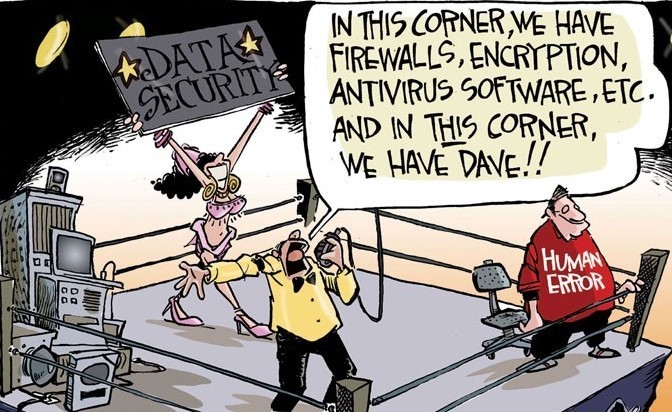Last June we announced Firebase Unity Solutions, an open-source Github repository with sample projects and scripts to help you add cloud-based features to your games being built on Unity. Our debut project, Firebase_Leaderboard, utilized Firebase Realtime Database to create and manage a cross-platform high score leaderboard. Today, we’re introducing the second solution incorporating Firebase services into Unity: Auto-Sync with Remote Config.
Auto-Sync uses Firebase’s Remote Config to allow Unity developers to modify their game’s behavior in real time, without requiring a fresh build and release cycle. This means you can tweak the behavior of entities in your game without waiting for builds to be processed through the app stores.
In days past, making incremental changes to game behavior in real time required a good bit of setup. Firebase Remote Config is an outstanding tool for updating behavior without requiring a new publish cycle, but the Unity library requires hard-coding every single variable a developer wants to control.
With this package, you can pop the provided Component onto any GameObject or Prefab, tweak how to identify the fields you want remote access to, and click “Upload to Remote Config.” When the game is live, you can modify those values right in a custom Unity Editor built using Remote Config Management REST API, click “Upload” again, and voila: the live game updates right before your eyes!
Think your platformer hero’s jump should be a little higher? Want your patrolling enemies to move a bit faster? How about modifying the density of powerups, ammo, or obstacles? Or disabling features in a marketplace until translations are ready, or toggling a promotion during a very specific time window? The possibilities are limitless; with Auto-Sync, this can all be done right from the Editor at a moment’s notice. No code push required.