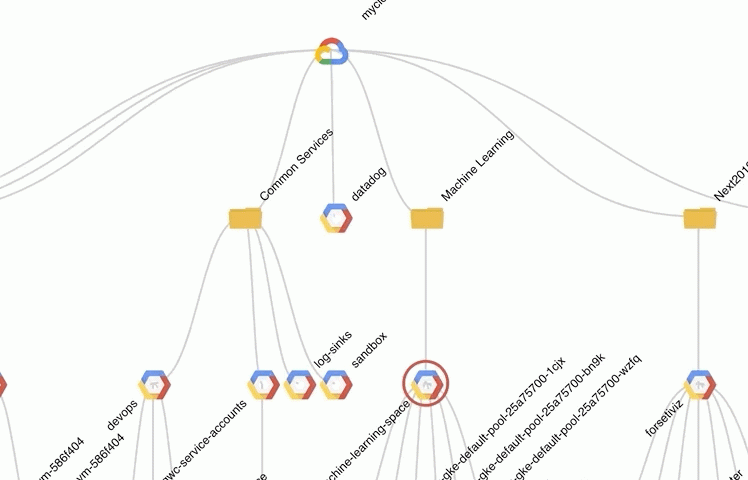The Good, the Bad and the Ugly in Cybersecurity – Week 30
July 26, 2019
A sound investment: How Monex is building a fintech ecosystem with APIs
July 29, 20194. Displays access permissions. With the help of Forseti IAM Explain and Visualizer, you can quickly figure out whether or not you have access to a given resource–a question that’s otherwise difficult to answer, particularly if you have multiple projects.
These are powerful features in and of themselves, but we’re just getting started with Forseti Visualizer. Here’s a sampling of other extensions and features that could be useful:
-
Visualization Scaling – Internal performance testing shows degradation when over 500 resources are open and rendered on the page. An extension to limit the total number of resources and dynamically render content while scrolling through the visualization would help prevent this.
-
Visualization spacing for vertical / horizontal / wide-view
-
Multiple sub-visualizations
-
Full Forseti Explain functionality
-
More detailed GCP resource metadata
When it comes to Forseti Visualizer, the sky’s the limit. To get started with Forseti Visualizer, check the getting started pages. If you have feedback or suggestions on the visualization, interactivity, future features, reach out to me on our Forseti Slack channel.