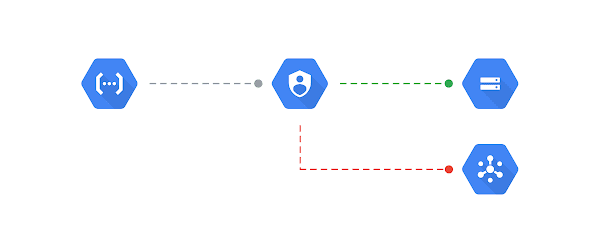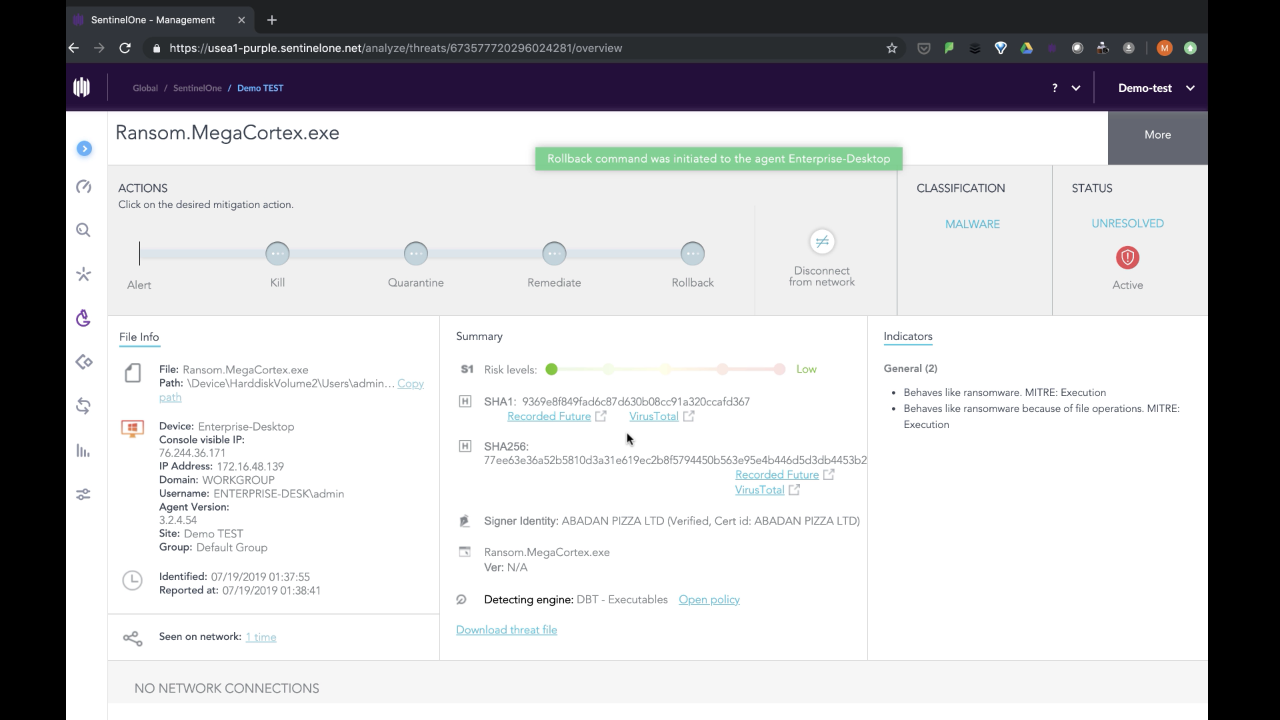
MegaCortex | Malware Authors Serve Up Bad Tasting Ransomware
July 25, 2019The Good, the Bad and the Ugly in Cybersecurity – Week 30
July 26, 2019Cloud Functions enables you to quickly build and deploy lightweight microservices and event-driven workloads at scale. Unfortunately when building these services, security is often an after-thought, resulting in data leaks, unauthorized access, privilege escalation, or worse.
Fortunately, Cloud Functions makes it easy to secure your services by enabling you to build least privilege functions that minimize the surface area for an attack or data breach.
What is least privilege?
The principle of least privilege states that a resource should only have access to the exact resource(s) it needs in order to function. For example, if a service is performing an automated database backup, the service should be restricted to read-only permissions on exactly one database. Similarly, if a service is only responsible for encrypting data, it should not have permissions for decrypting data. Providing too few permissions prohibits the service from completing its task, but providing too many permissions can have rippling security ramifications.
If an attacker is able to gain access to a service that doesn’t follow the principles of least privilege, they may be able to force the service to behave nefariously–for example access customer data, delete critical infrastructure, or steal confidential business intelligence.
How do we achieve least privilege in Cloud Functions?
By default, all Cloud Functions in a Google Cloud project share the same runtime service account. This service account is bound to the function, and is used to generate credentials for accessing Cloud APIs and services. This default service account has the Editor role, which includes all read permissions, plus permissions for actions that modify state, such as changing existing resources. This enables a seamless development experience, but may include overly broad permissions for your functions, since most functions only need to access a subset of resources.
To practice the principle of least privilege in Cloud Functions, you can create and bind a unique service account to each function, granting the service account only the most minimal set of permissions required to execute the function.
Calling GCP services
Consider the following example function, which is triggered when a file is uploaded to a Cloud Storage bucket. The function reads the contents of the file, transforms it, and then writes the transformed file back to the same Cloud Storage bucket.