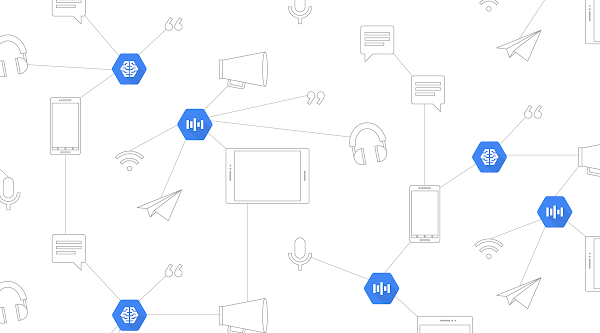We are excited to announce updates to Skyline Advisor. These updates include a new Dashboard view, identification of additional solutions, identification of additional potential issues, and other enhancements. All of this is immediately available to all customers currently receiving proactive support from VMware. Furthermore, this update does not require you to update the Skyline Collector. The most recent version of the Skyline Collector remains version 2.1.
Now, let’s not waste any more time and jump right into the Skyline Advisor updates.
New Dashboard View
The Dashboard view combines the information that was previously available on the Home and Account Details page. Dashboard view provides you a summary of the following:
- Account Details (Type, ID, EA Number)
- Environment Details (Last Analysis, number of objects added to Skyline)
- Collector Details
- Number of Findings, by Severity and Category
- Log Assist Details
- Updates (Release Notes, Documentation, Blog Articles, Social Media)
- Open Support Requests

Within the Dashboard, you have the option to quickly navigate to a particular place within Skyline Advisor. If you want to view previously uploaded support log bundles using Skyline Log Assist, click the Show Details button within the Log Assist card. Or, if you want to quickly view Inventory details, such as all ESXi hosts that are VxRail hyper-converged infrastructure (HCI) appliances, click the Show Inventory button. You’ll be taken to the Inventory view, where you can quickly search for VxRail in the search box. The result is every VxRail deployed within your environment across all vCenter Servers.

New Solution Identification
Previously, we were identifying VMware Validated Design (VVD) and VxRail hyper-converged infrastructure (HCI) deployments. Now, Skyline also identifies VMware Cloud Foundation (VCF) and VCF-VxRail deployments. These Solutions Tags will appear if you have deployed a VCF, VCF-VxRail and/or VVD-VxRail integrated solution.
This information allows customers to quickly identify objects within their environment that are pre-validated, integrated cloud solutions. In instances where Skyline makes a recommendation for one of these integrated cloud solutions, customers should ensure that the recommendation they are following meets the requirements of the pre-validated, integrated cloud solution.
In the example below, you can see that the vCenter Server vcenter01.core.hypervizor.com is part of a VMware Cloud Foundation (VCF) deployment. Therefore, when examining recommendations for this particular vCenter Server, you should ensure that the recommendation made meets the VCF standardized software architecture (i.e. version/build/configuration).

More Proactive Findings and Recommendations
Skyline is now analyzing for additional proactive findings and recommendations for VMware vSphere. These new proactive findings and recommendations are available to both Production Support and Premier Services customers. Remember, these new proactive findings and recommendations will only appear within Skyline Advisor if the potential issue could impact you. If any of these new findings do not show up within Skyline Advisor, that means you’ve already implemented the recommendation to avoid the potential issue.
The following are the Finding IDs for each new proactive finding now available within Skyline Advisor.
- vSphere-TCPSelectiveAcknowledgement-VMSA#2019-10
- vSphere-LowIOPerformanceIntelNVME-KB#55963
- vSphere-ScratchConfig-KB#1033696
- vSphere-PSODUsageerrorindlmalloc-KB#55650
- vSphere-PSODQFLE3IonLogic57840-KB#56357
- vSphere-PSODNetqueue10GB-KB#2151749
- vSphere-PSODHPILOre-acquirelock-KB#2148123
- vSphere-PSODbnx2x_netq_free_rx-KB#53353
- vSphere-MicroArchitectureSecurity-KB#67577-2
- vSphere-MicroArchitectureSecurity-KB#67577-1
- vSphere-EmulexScratchConfig-KB2151209
- vSphere-outofbounds-readanduse-VMSA#201909
Notice there is a mix of security-based findings, and findings that could result in a a purple diagnostic screen. A purple diagnostic screen issue results in ESXi host downtime, and subsequently, virtual machines restarting on another ESXi host, if within a vSphere Cluster with High Availability (HA) enabled. Furthermore, troubleshooting why the purple diagnostic screen is needed, which may involve opening a Support Request (SR) with VMware. Finally, once the issue is resolved, and the cause of the issue, additional effort may be needed to determine which additional ESXi hosts within your environment are susceptible to the same issue. All of this information is automatically provided to you with VMware Skyline.
Additional Enhancements
Next, we have provided additional search capabilities and made it easy for you to provide feedback about VMware Skyline. First, a new Search Box is available within the Proactive Findings view. You can now quickly filter for specific objects within your environment by searching for the name of the object. Finally, we have moved the Feedback button from the bottom-right of the Skyline Advisor to a pop-out button, similar to that of In-Product Support. Click the Feedback button anywhere within Skyline Advisor to rate your experience, as well as provide open-ended feedback about VMware Skyline.

If you’re not using Skyline today, but have an idea or would like to see a particular feature incorporated into Skyline, please use VMware Contact Us form to provide feedback.
Stay tuned to the Support Insider blog, and follow-us on Twitter (@vmwareskyline) to stay up-to-date on everything VMware is doing to continue to transform, and enhance, the customer support experience.