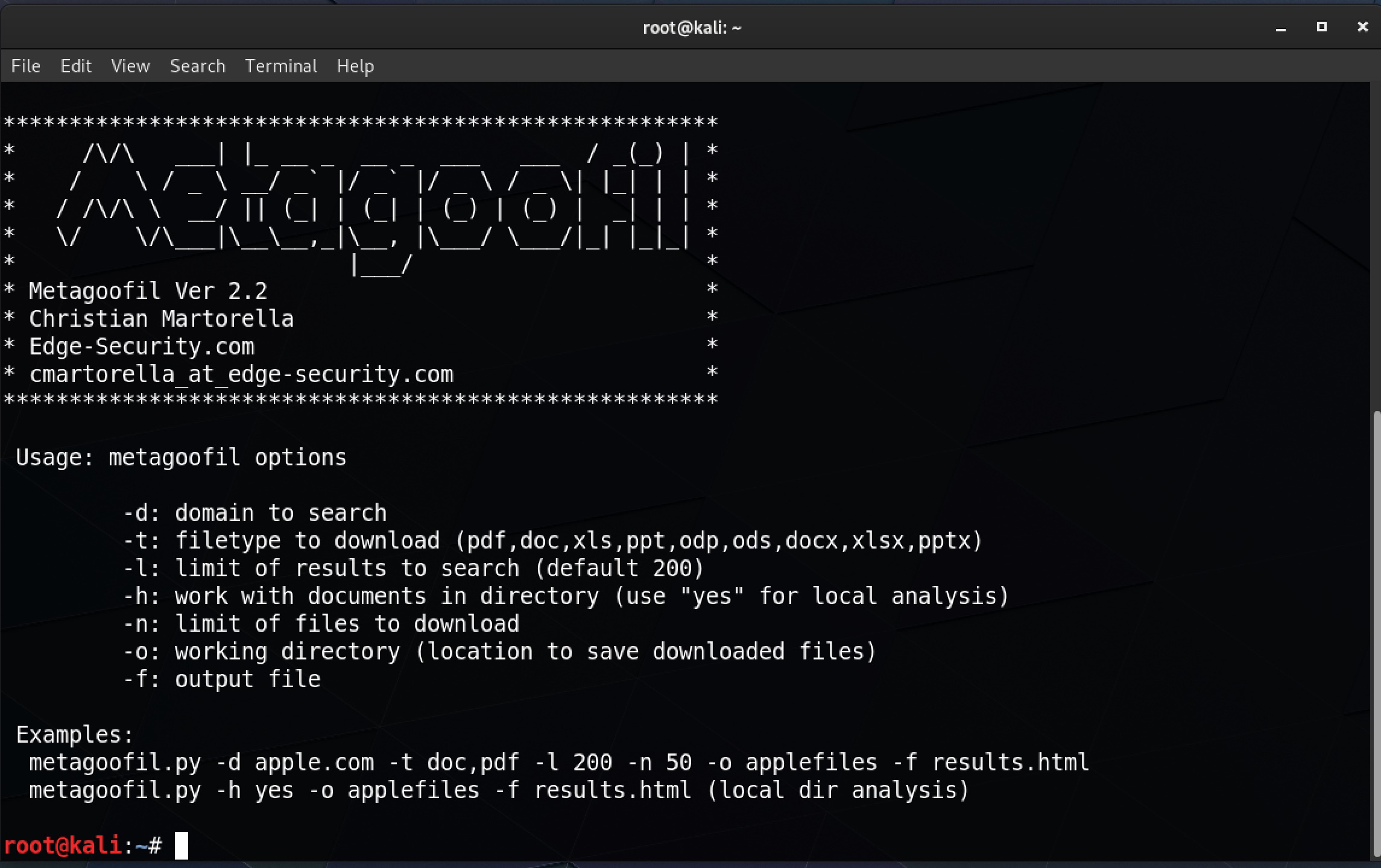
What is OSINT? (And How Is It Used?)
July 17, 2019
Getting Started with Microsoft Azure Live Demo
July 18, 2019- Status of TLSv1.1/1.2 Enablement and TLSv1.0 Disablement across VMware products
- Thick-provisioned VMs on vSAN detected on vSAN-health check
- Virtual Machines running on VMware vSAN 6.6 and later report guest data consistency concerns following a disk extend operation
- vSAN Health Service – Online Health – Controller Utility Is Installed on Host
- VASA Provider Registration Troubleshooting
- “Virtual SAN Disk Balance” warning alarm during vSAN health check
- vSAN cluster would display incorrect capacity information with 0 Bytes used and 0 Bytes free
- “Cannot complete file operation” error during vSAN VM creation
- Using Red Hat Clustering Suite or SUSE Linux on a vSphere 6.x vSAN Datastore
- Best practices for vSAN implementations using Dell PERC H730 or FD332-PERC storage controllers
- Unable to upload, copy or create files in a VMware vSAN-backed datastore
- Component metadata health check fails with invalid state error
- Replacing SSD disk on a vSAN cluster
- Initializing vSAN during boot takes a longer time
- vSAN baseline recommendation is not generated for the ESXi 6.7 U1 release
- Network diagnostic mode health check warning in cluster configuration consistency check
- vSAN memory or SSD congestion reached threshold limit
- “Unexpected VMware Update Manager (VUM) baseline creation failure” error in vSAN Build Recommendation Engine Health
- “Failed to create directory” error when running vSAN 5.5/6.x
- VMware vSAN 6.x health plug-in fails to load with the error: Unexpected status code: 400





