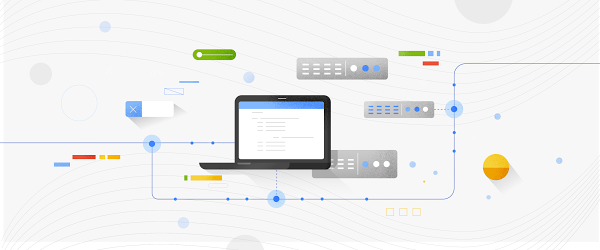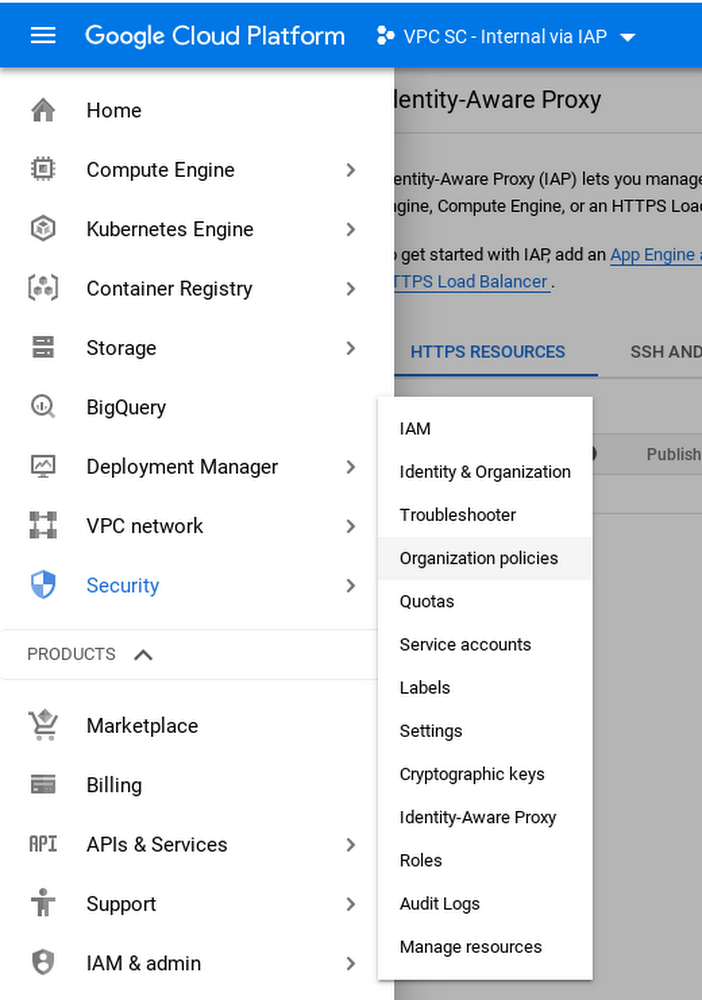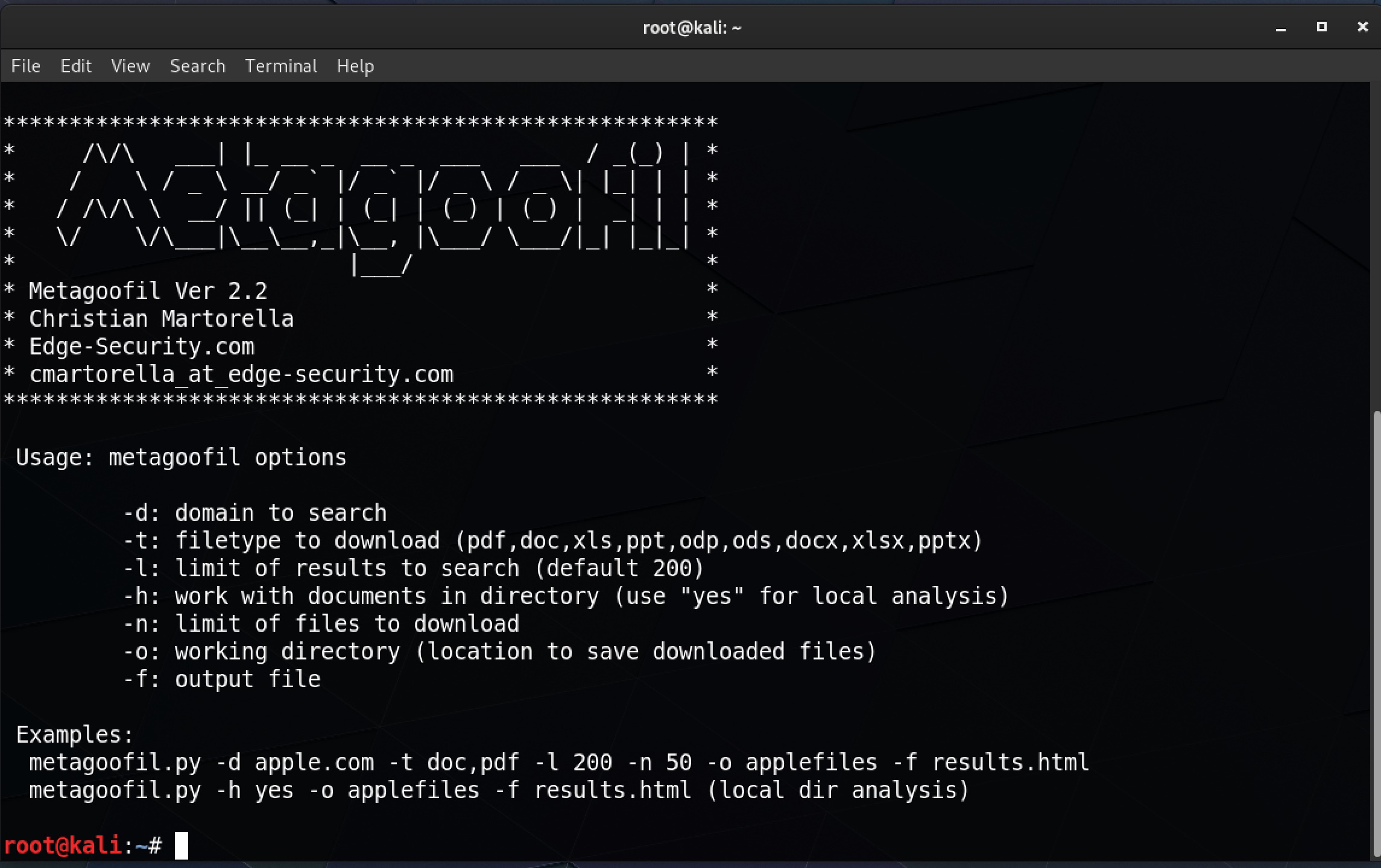And the solution doesn’t just stop when you’ve set everything up. The goal is high availability, so to make sure everything is working, author Ron Pantofaro shows you how to temporarily disable the primary cluster node. You can then verify that the database fails over properly and that the standby node takes over.
In many cases, you aren’t deploying a database from scratch. Instead, you want to migrate an existing database to GCP. Just migrating a database from one platform to another can have its challenges. But what if you also want to change from a NoSQL database to a relational one?
In his solution Migrating from DynamoDB to Cloud Spanner, SA Sami Zuhuruddin recently tackled this interesting and challenging transition. He describes how to move your data from Amazon DynamoDB, which is a NoSQL database, to Cloud Spanner, which is a fully relational, fault-tolerant SQL database with transaction support.
When you read Sami’s solution, you’ll see why you’ll want to follow his expert guidance for this task. The process goes through a number of intermediate steps that include Amazon S3, Google Cloud Storage, AWS Lambda, Cloud Pub/Sub, and Cloud Dataflow before arriving at Cloud Spanner. Sami explains the data model on both sides of the migration, including keys, data types, and indexes. You’ll see which user permissions you need in order to perform each step. The solution walks you through the entire process, including verification at the end. Here’s a look at the architecture involved: