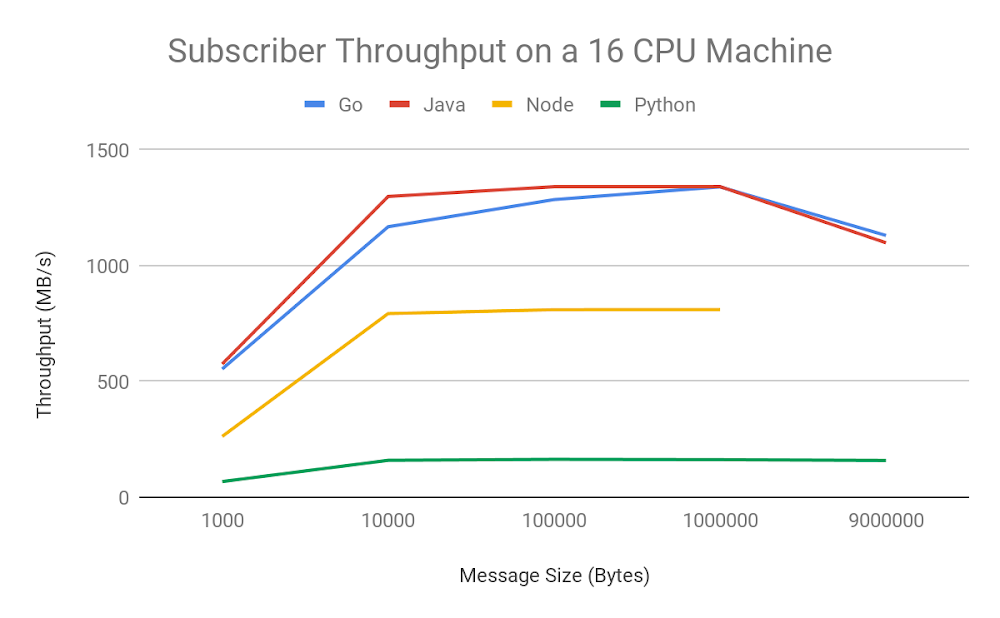
Testing Cloud Pub/Sub clients to maximize streaming performance
May 30, 2019
Thinking about cloud security? Join us for a new round of Google Cloud Security Talks
May 31, 2019With Cloud Scheduler, you get the following benefits:
- Reliable delivery: Cloud Scheduler offers at-least-once delivery of a job to the target, guaranteeing that mission-critical jobs are invoked for execution.
- Secure Invocation: Use industry standard OAuth/OpenID Connect tokens to invoke your HTTP/S schedules in a secure fashion. (NEW)
- Fault-tolerant execution: Cloud Scheduler lets you automate your retries and execute a job in a fault-tolerant manner by deploying to different regions, so you eliminate the risk of single point of failure as seen in traditional cron services.
- Unified management experience: Cloud Scheduler lets you invoke your schedules through the UI, CLI or API and still have a single pane of glass management experience. It also supports the familiar Unix cron format to define your job schedules.
Better yet, Cloud Scheduler does all this in a fully managed serverless fashion, with no need to provision the underlying infrastructure, or manually intervene since it automatically retries failed jobs. You also pay only for the operations you run–GCP takes care of all resource provisioning, replication and scaling required to operate Cloud Scheduler. As a developer you simply create your schedules and Cloud Scheduler handles the rest.
How Cloud Scheduler works
To schedule a job, you can use the Cloud Scheduler UI, CLI or API to invoke your favorite HTTP/S endpoint, Cloud Pub/Sub topic or App Engine application. Cloud Scheduler runs a job by sending an HTTP request or Cloud Pub/Sub message to a specified target destination on a recurring schedule. The target handler executes the job and returns a response. If the job succeeds, a success code (2xx for HTTP/App Engine and 0 for Pub/Sub) is returned to Cloud Scheduler. If a job fails, an error is sent back to Cloud Scheduler, which then retries the job until the maximum number of attempts is reached. Once the job has been scheduled, you can monitor it on the Cloud Scheduler UI and check the status of the job.
Glue together an end-to-end solution
Cloud Scheduler can be used to architect interesting solutions like wiring together a reporting system on a schedule using Cloud Functions, Compute Engine, Cloud Pub/Sub and Stackdriver. Here’s an example from Garrett Kutcha from Target at Cloud Next 2019.


